Removing an Audit Pack

It is possible that you may wish to delete an audit pack and recover the space for another data set or application. CCH Audit Automation provides a routine to enable you to remove the current period for a client from the database.
To remove the latest period for a client, select [Remove pack] from System maintenance menu from the File menu of the main window. The system will request the code of the pack to be removed by displaying the Remove audit pack dialog:
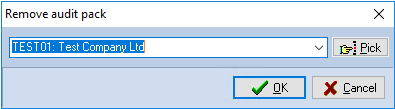
Remove audit pack dialog
Enter, or select, the code of the pack you wish to be removed and click on [OK]. If the code you have entered does not exist, the system will inform you of this before returning to the Main window.
If you entered a valid code, the system will ask you to confirm the client code and period to be removed and also that a backup of the client has been made of the period if required before carrying out your instructions. A progress report will be displayed while the files are deleted and, on completing the task, the system will return to the Main window. You can then proceed to cick on the [Clear deleted data] button to remove all orphaned records from the database.
