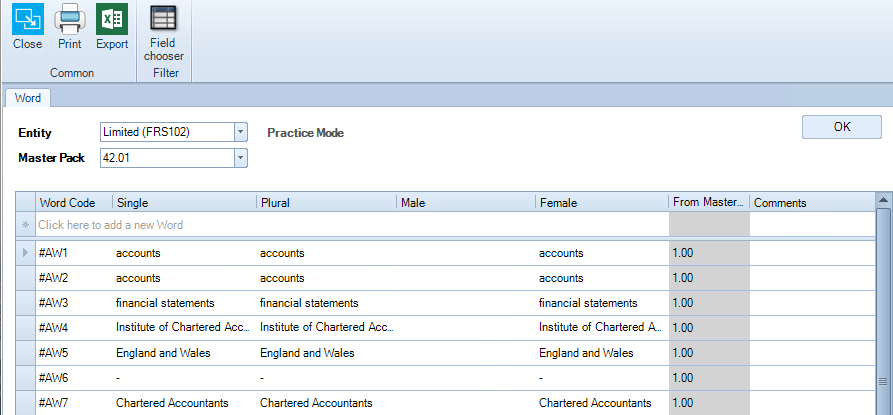Word Items

This area allows you to edit existing and / or create additional word items.
File > Maintenance > Accounts > Word Items
- To be able to edit or add a word item, you must have a draft master pack in use, once you have finished making changes the master pack should be published. Master Packs
- From the drop down options select the required Entity e.g. Limited (FRS102) and Master Pack.
- Edit an existing word, the word code will start with #AW or #WD, or add a new word to the dictionary of keywords which are referenced in Paragraphs and Formats. If adding a new word we suggest you start with #WD100 or #AW100 to leave space for future additions in future releases.
An example may be that the practice is an ACCA practice as opposed to ICAEW and therefore wishes to add the word "Certified" to #AW7, or the practice is an AAT practice and wishes to remove the word "Chartered" from #AW7.
Note: Editing an existing word item will change that word everywhere it is used within the entity selected.