Master Pack Conversion

File > Maintenance > Accounts > Master Pack Conversion
Setting up additional FRS 102 adoption options. You may wish to define alternative FRS 102 adoption options. For example if you have Cloned Entities that you wish to be able to convert during the year end to a different master pack (either a new Cloned Entity or back to a CCH master pack), or if you have an alternative Chart of Accounts within a CCH master pack. On this screen you can add new conversion options, which will appear on the second step of the Year End Wizard for the relevant accounting periods.
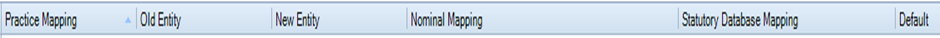
Practice Mapping - this will display an icon for any new rows you add.
Old Entity - select from the drop down list the Entity that you will be Year Ending.
New Entity - select from the drop down list the Entities that you wish to have the option to convert into.
Nominal Mapping - select from a drop down list of available Nominal Mappings in the system. (These are created/maintenance via File > Maintenance > Accounts > Import/Export Definition > Nominals Mapping). You can select more than one Nominal Mapping if required (for example 3 and 4 digit options).
Statutory Database Mapping - this is a new Mapping which controls which Statutory Database values will be converted into the new accounting period as part of the Year End.
Default - In the case where one "Old Entity" is being mapped to more than one "New Entity", you can indicate which option is the default. The Default option will be pre-selected during step 2 of the Year End Wizard.
