Master Packs - publishing a master pack

To publish a master pack
File > Maintenance > Accounts > Master Pack Publish
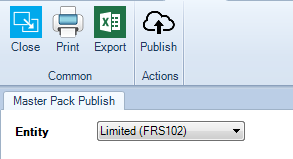
Publishing a pack will make it available to all the users.
Highlight the Master Pack in the grid and click on the cloud Publish icon on the Ribbon.
Once the pack is published it will be stamped with the publication date and the name of the publisher.
Once a pack is published it cannot be unpublished
Draft master packs
A pack which is not published is in a draft state. Draft packs are not available to any users except those with the #Maintenance #Can Use Draft Master Pack permission.
Draft packs can be used in exactly the same way as published packs except that a year-end cannot be performed on an accounting period that is using a draft pack, also a message that the dataset is using a draft pack will be displayed in the errors and exceptions message box on the Accounts Production home screen.
The function of a draft pack is so that the AP administrator can test any changes and make the required tweaks to a format before releasing it to the general user base.
Until a customised pack is published it can be edited, however, once it is published it cannot be edited, a new master pack would need to be created.
Unpublished items message
When publishing a Pack you may get the message shown below, which means that the pack is using elements from an earlier unpublished pack. If this is unintentional click No and go to the indicated area to correct the issue, if this is intentional then click Yes to publish the pack. This example refers to Formats, but it will also work for Chart Nominals, Paragraphs and Word Items.

