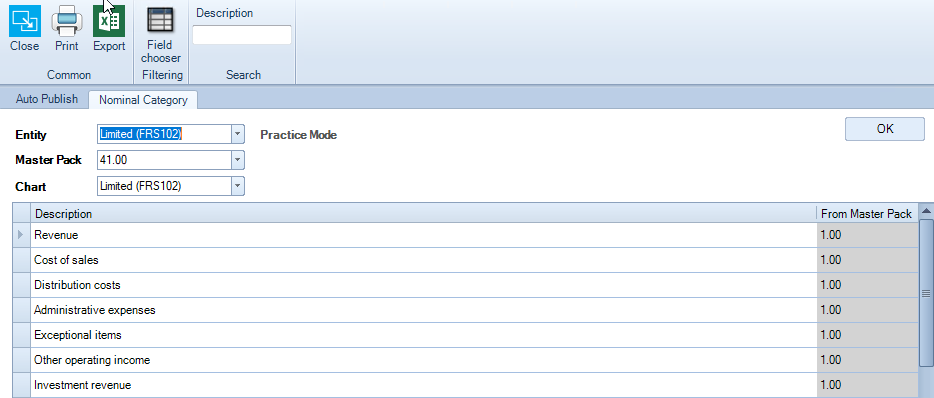Chart Categories

Chart categories for each entity
Chart Categories
File > Maintenance > Accounts > Chart Categories
This screen list the chart categories set up within CCH Accounts Production for each Entity and Chart. It is possible with a draft master pack open to add/amend but this should only be carried out by an advanced user as it will affect every category of a chart within an entity. We find this area is not usually changed.
To add/edit:
- Select the entity, unpublished master pack and chart.
- In the Description field type the name of the first category e.g. Turnover section, repeat as necessary.
Extract of Chart Category screen: