Finalise and Year End options

Year End options
From the Task Bar, choose the Accounts Production Home screen  the year end options are on the ribbon for this screen.
the year end options are on the ribbon for this screen.
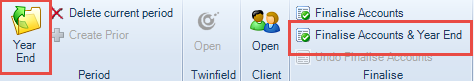
Year End performs a roll forward of financial data as does Finalise Accounts & Year End, the latter will also lock down the current period (finalise it).
The period for the next twelve months is created.
If this next period is an a long or short period of account you will edit the period within the General page in the General folder in the Statutory Database (SDB), to do this see SDB section: Statutory Database Selections and Data Entry
The Year End performs a balance forward of financial data to the next accounting period. Select the client to be balanced forward click the Accounts Production tab and load the latest accounting period.
The Year End option appears in the Actions panel of the Accounts Production Home Page. Note that this option will only be enabled if you have the latest accounting period open and, if there is more than one reporting period, you are in the last reporting period. Refer to Reporting Periods for more information. Select the Year End option and the Year End Wizard dialog will appear:

Zero trial balance
If this radio button is set to Yes then CCH Accounts Production sets the balance on all accounts to zero in the new accounting period created on the balance forward. If it is set to No, then balances on accounts will be carried forward accordance with the close off settings on each account, producing the Opening TB in the new accounting period.
FRS102, FRS105 and IFRS
Limited company and LLP clients will be required to adopt the FRS102, FRS105 or IFRS accounting standards or related SORPs. This process is facilitated during the year end routine. Please see the CCH AP 2015.2 Release Notes for full details.
Workflow
If you are using CCH Workflow, then the Year End wizard will allow you to select a workflow template to attach to the new accounting period.
Following the year end, the list of accounting periods shown in the client’s Accounts Production tab will be updated to reflect the new accounting period created. You can open it by selecting it from the list, or switching the open accounting period to the new one using the drop down list above the Actions panel when the Home Page is displayed.

Note: If you have entered reversing journals, they will be automatically reversed in the new accounting periods after the balance forward,
Note: the Finalise Accounts option on the ribbon will finalise (lock down) a period without creating the next accounting period.
