Step 2. Add Personal Pension Plans (PPP) and Stakeholder

Step 2 of 4
-
Click the PPP and Stakeholder tab.
-
Select PPP or Stakeholder from the Pension Type drop-down.
-
Click
 in Provider Name to link to a pension provider.
in Provider Name to link to a pension provider.
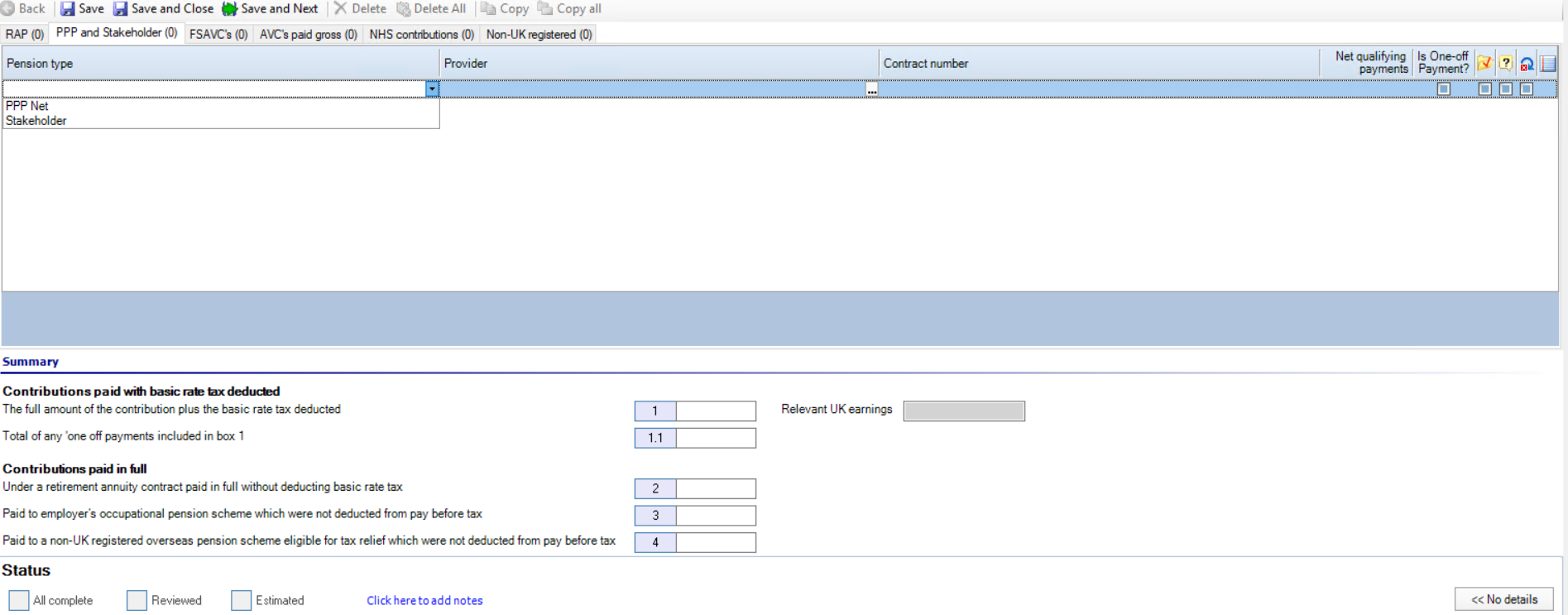
4. In Contract Number enter the policy number.
5. Enter the total of qualifying contributions excluding tax in Net qualifying payments.
6. Tick the box if this is a One-off payment.
