Step 1. Add Retirement Annuities Policies (RAP)

Step 1 of 4
-
Open the Pension Contribution section.
-
Ensure that the RAP tab is selected.
-
Click
 in Provider Name to link to a pension provider or manually enter the Provider Name.
in Provider Name to link to a pension provider or manually enter the Provider Name.
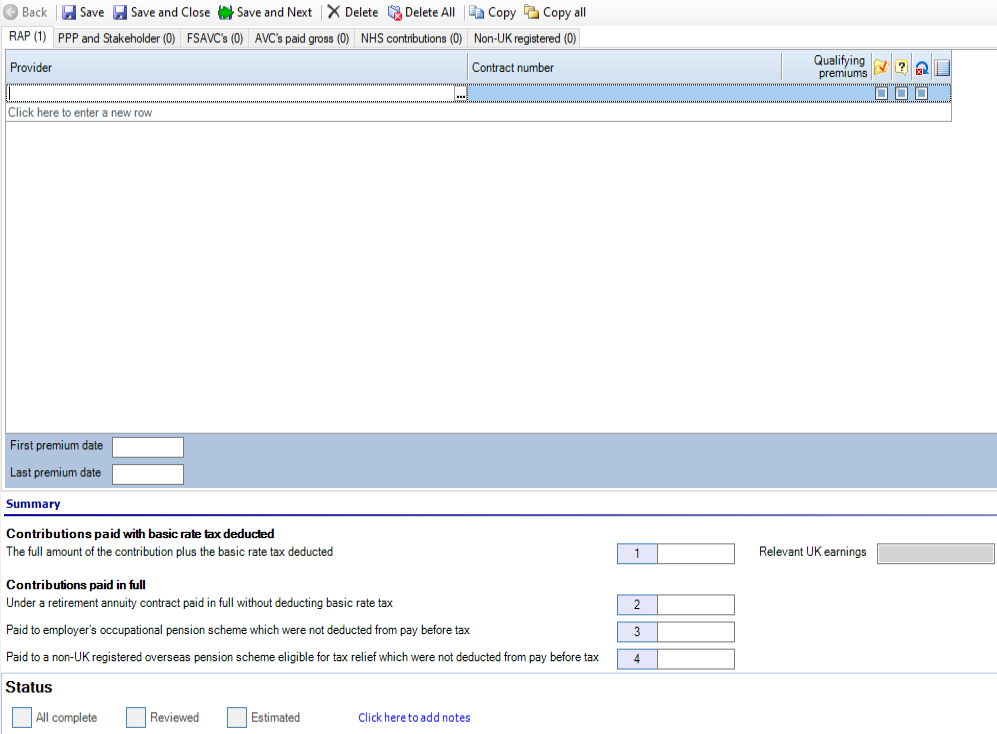
4. In Contract Number enter the policy number.
5. Enter the amount of qualifying contributions in Qualifying premiums.
6. (Optional) Enter the first payment date in First premium date.
7. (Optional) Enter the last payment date in Last premium date.
Note: Under Summary you can see information relating to all contributions made.
