Step 3. Add Free Standing Additional Voluntary Contribution (FSAVC)

Step 3 of 4
-
Click the FSAVC's tab.
-
Click
 in Provider Name to link to a pension provider or you can manually enter the provider name.
in Provider Name to link to a pension provider or you can manually enter the provider name.
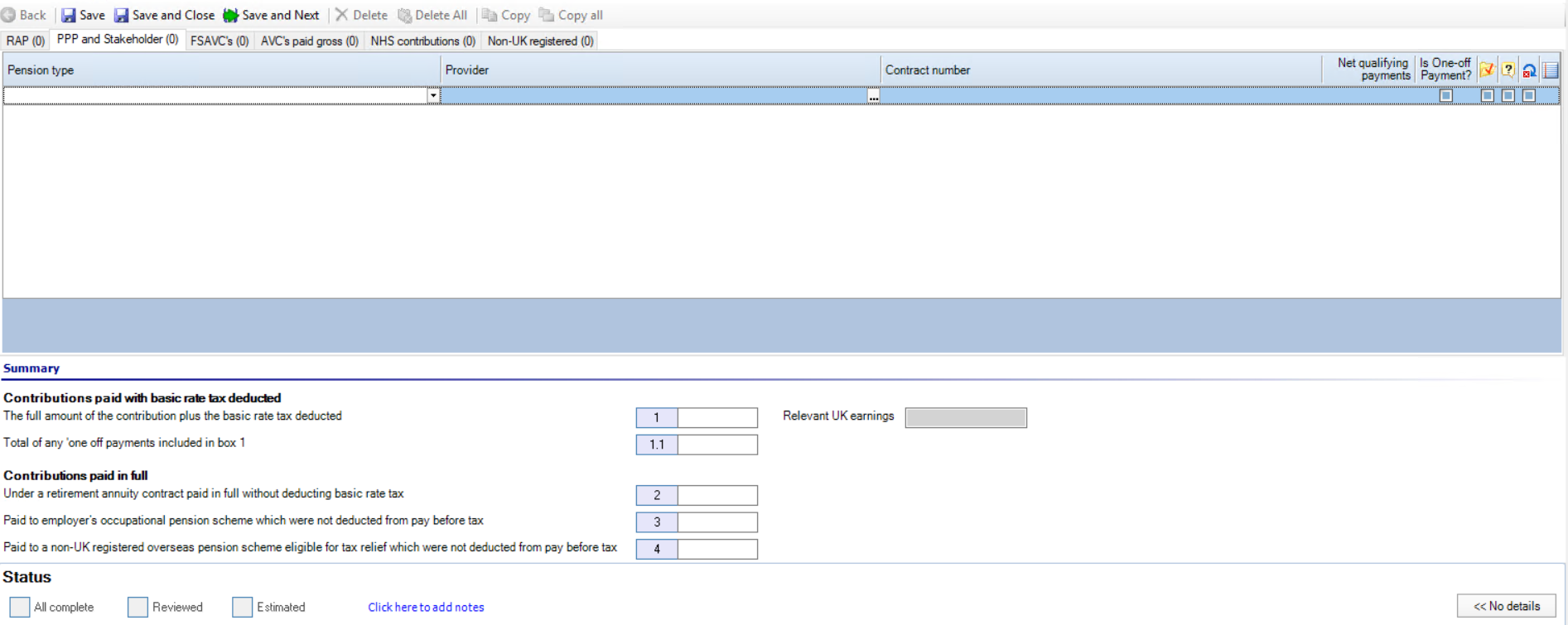
3. In Contract Number enter the policy number.
4. Enter the total amount paid excluding tax in Net qualifying payments.
5. Tick the box if this is a One-off payment.
