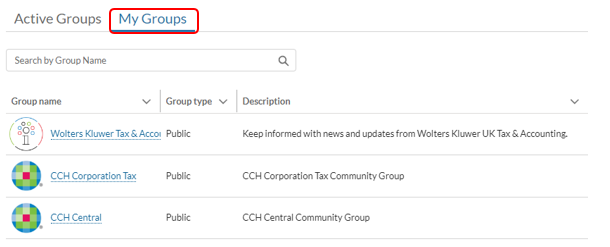How to Join a Group

How to join a Group
|
Use the Support Portal to join Groups. Topics covered in this video:
|
|
To join a Group, log into the Support Portal and click on the Groups menu.

Groups are our way of keeping you up to date with critical information, product updates and support notifications. Please join the Wolters Kluwer Tax & Accounting UK News Group and any product specific groups you are interested in.
Once you are on the Groups page, you will see a group list on the left and a search box above.
Once you have located your group, simply click the blue button +Join group and then select how frequently you would like to receive email notifications. We recommend Every Post in the first instance.
Now you can manage all of your Group admin tasks on one screen.


To view a list of groups that you have joined, click on My Groups.