Transferring Documents into CCH Document Management

In this area we provide an overview of the service process in transferring documents into CCH Document Management from an on premise third party system/EDMS (Electronic Document Management System).
Existing System/Third Party
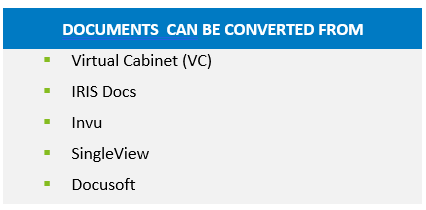
Process
There are several stages involved with migrating client only documents from your existing system to the client library in your CCH Document Management system.
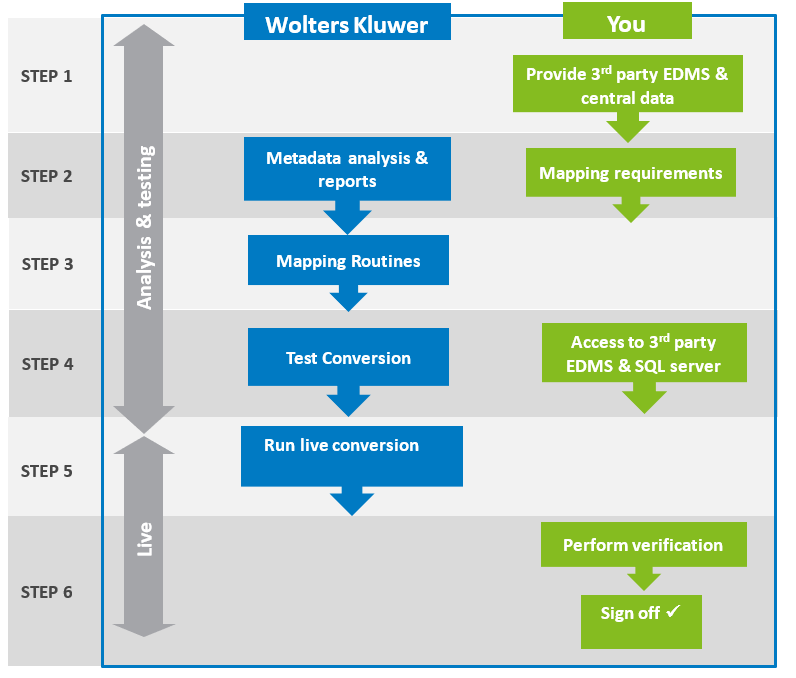
Customer preparation for Day One
In preparation for the analysis on day one, a copy of the third party document system must be provided along with the CCH Central database or access to live/or copy of system.
Day One - Wolters Kluwer Analysis
Wolters Kluwer test standard extraction routines on metadata and produce Client, Document type and assignment reports.
Customer preparation for Day Two
Customer to outline mapping requirements in Excel worksheets which includes these fields:
- Document Type
- Assignment
- File Name
- Description
- Created Date
- Last Modified Date
Day Two - WK Mapping Routines
Wolters Kluwer modifies extraction routines according to the mapping requirements provided and the scripts are created.
Customer Preparation for Day Three
Customer to provide Wolters Kluwer with access to third party document system and directory plus the CCH Central SQL Server box.
Day Three - WK Test Conversion
Wolters Kluwer perform the following tasks for the test conversion:
- Install and set up import tool
- Set up and modify extraction routines (file paths)
- Run test extraction and import a single client’s documents
- Arrange for customer review of the imported documents and verification of mappings.
Day Four onwards - WK Live Conversion (Out of Hours)
Wolters Kluwer perform the following tasks for the live conversion:
- Run live extraction\import
- monitor and produce feedback (results)
- run script to de-activate Thumbnail Generation
- create archive of DM database and new go forward database including configuration.
Considerations
Important items to note
- The document conversion can only be run after CCH Document Management is live (ideally at least a month after go-live) to ensure the CCH Document Management system configuration is signed off before the mapping is defined.
- The third party document system database and document directory needs to be on the same SQL server as CCH Central and CCH Document Management
Useful Information! - please ensure there is enough storage space on the server.
- Documents can be imported at a rate of 400,000 to 500,000 a day so for customers with large volumes of documents, this might need to happen over more than one weekend.
- We are unable to map to CCH Central Jobs\Schedules.
- Client codes in the third party document system must match those in CCH Central. If not an MS Excel file containing the relevant mappings is required.
- Conversion is for Client Filing only.
- All third party documents must be checked in for live conversion.
- Only the latest version of each document will be converted.
- If mapping to assignments, assignments must be set up before the documents can be converted.
- Once documents have been imported, archiving the document database is recommended but this depends on volume.
- .EML files must be first converted to .MSG format, normally done by a third party IT provider or customer IT team as it is not part of the conversion process.
- WK will require unattended remote access during the live conversion process (Customer IT to provide preferred access). Remote connectivity must be tested prior to live out of hours activities.
