CCH KPI Monitoring Upgrade v10.5.1

Introduction
This guide explains how to update an existing install of the KPI Monitoring V10.x to latest release version.
Full administration rights are required to successfully complete the update.
The instructions are aimed at IT professionals and clear awareness of site architecture and configuration is required to complete the process.
Preparation
KPI Monitoring latest release version is 10.5.1. Verifiy the version that you are currently operating before proceeding
Log into the Admin portal and check the welcome page.

Confirm the version that you currently have installed.
Note: For versions lower than V10.4.0 please contact us (as the upgrade process requires further assistance.)
Versions V10.1.0 or higher can be upgraded with following process.
Update Process
- If using SQL Management Studio, ensure that you an have up-to-date backup of KS_Epak, KS_Object, KS_Inbox databases.
- If available, power down the server hosting the KPI Monitoring Portal website and execute snapshot /backup of the server.
- Click here Download the latest release installer V10.5.1 and Unzip the file
- Locate the setup.exe and launch the application on the server hosting the KPI Monitoring Portal
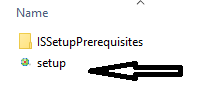
The installer is password protected. The password can be obtained from our support team please create a case ( login required)
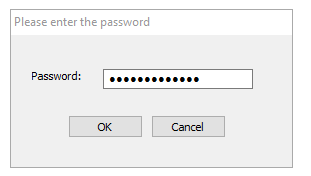
The installer will detect any previous version of KPI Monitoring residing on the server and alert you to perform an upgrade to be carried out.
Click Yes to confirm and continue.
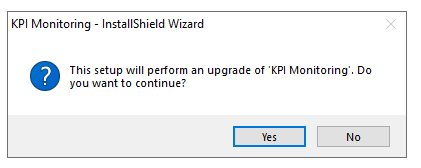
Allow the installer to decompress and then click Next when prompted.
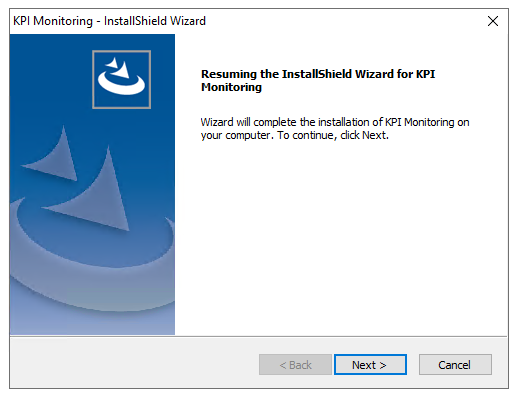
The Installer will then carry out the installation update to KPI Monitoring
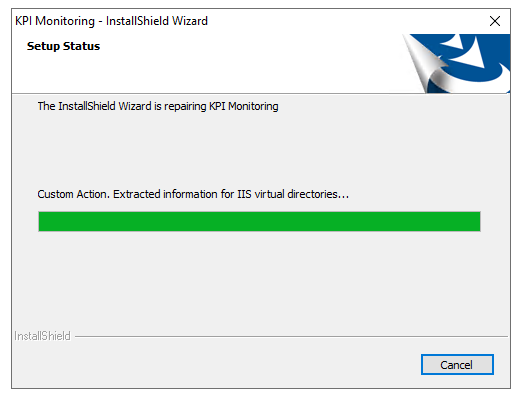
Once completed it will prompt you with a reminder that browser cache on your active profile needs to be refreshed prior to reloading the application.
Click OK.
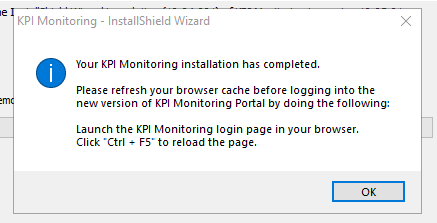
Then when prompted, click Finish to end the update process
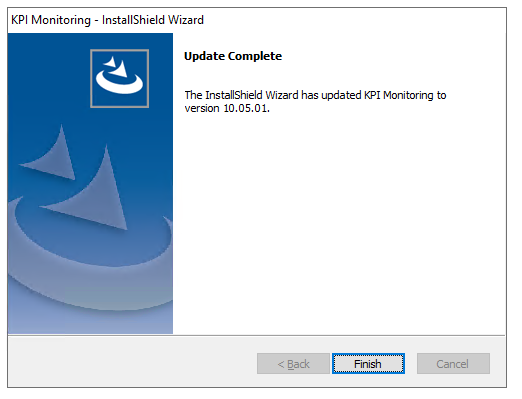
Launch the browser of your choice: Google Chrome or Microsoft Edge are advised.
Clear your browser cache as instructed in pop-up above
Log into portal direct via favorite or using the desktop icon
Verify that the Version number has been incremented accordinlgy
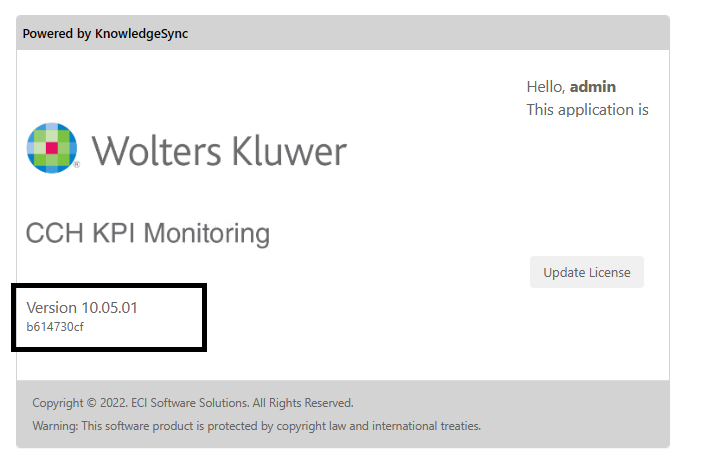
This completes the update of KPI Monitoring
