PCAS Academy Master Pack v10 (SQL)

Obtaining and installing the update
Downloading
Click here and then select PCAS: Academy Master Pack (SQL), to download the SQL version of the master pack.
Select the option to save the file to disk and store it in the masterpacks folder in the deploy folder. To find the location of the deploy folder right-click on the shortcut to open the software and select open file location. The downloaded file is a zip file (PCASAD_10.zip) and should be saved as such, the data should not be extracted.
Important: To receive software product news updates, you will need to Register on our Support Portal. (Registration Code and Practice Code required) and join our CCH Audit Automation Group to receive POSTS.
Installing
When the file has been downloaded and is located in the masterpacks folder open the audit Automation software and log in with administrator access rights.
From the Master packs menu select the install master packs option.
Tick the checkbox next to PCASAD Version 10 and click install:
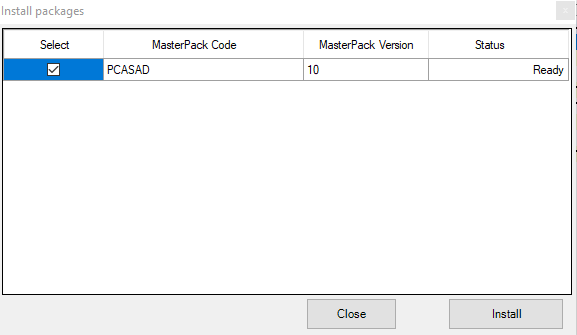
The master pack data will be added to the database:
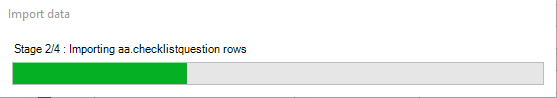
Upon completion the Status will change to Done:
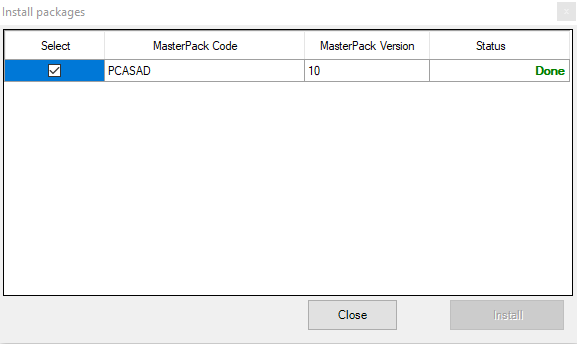
This master pack has been installed into the database and allocated the following code:
Code: PCASAD
Version: 10
Name : Private Company Audit System - Academy
Note: it is advised that users should not change master packs once planning has been signed off. Prior to planning sign off master packs can be updated but users should be aware of changes in the update that may have an effect on work already completed during the planning stage.
Always ensure that you have a current backup of the client’s data before changing master packs as this is a complicated process and if anything happens to interrupt the change, the client data may be corrupted.
Changes made to the master packs
This version implements changes required by the Academies Accounts Direction 2021 to 2022, the Framework and guide for external auditors and reporting accountants of academy trusts 2021 to 2022 and the 2021 Academy Trust Handbook.
A full list of updates is available from the master pack manual.
The pack works in a similar manner to the other PCAS-based packs, and therefore has the same functionality, including a comprehensive Master Pack Manual. The chart of accounts is the same used in the CCH Accounts Production software for the academies formats, thus facilitating their integration.
