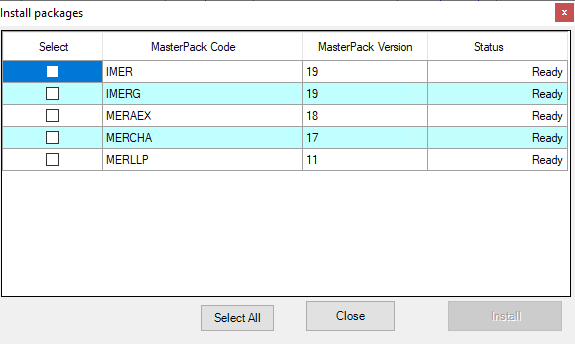CCH Audit Automation 2024.1 Release Notes

Release Highlights
This release provides a number of enhancements and minor quality improvements.
Prerequisites
Installing CCH Audit Automation 2024.1
This release is installed using the Central Suite Installer. This ensures that all prerequisites are in place and that all the products for which you are licensed are installed in the correct sequence.
Click here to find out more about the Central Suite Installer.
Offline Data
Any client data that has been taken offline should be traveled back to the office database before updating the system.
Software Enhancements
Remove duplicate area routine
The remove duplicate area's routine will now run as part of the change master pack routine when the master pack code the audit is based upon is changed. Previously the process had to be ran separately by the user when changing master pack.
Identified risks included in balance forward
An additional column ‘Keep next year’ has been added to the identified risk summary screen. This will allow users to select/deselect which risks should be included as part of the balance forward process. Previously the option was not able to be accessed once the audit had been finalised.
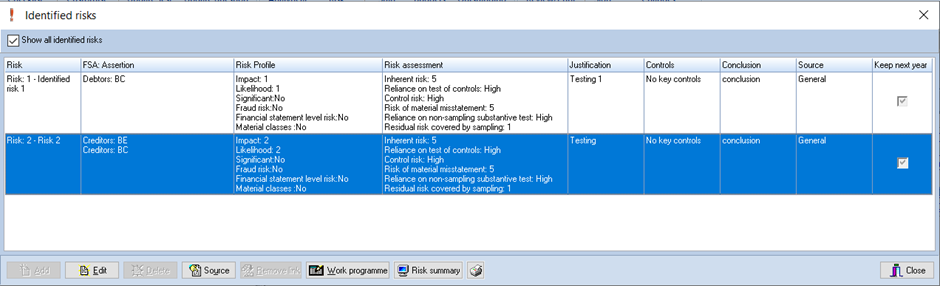
Inherent risk comments now shown on the question summary.
Previously it was not possible to review the comments that had been entered once the audit had been finalised. Comments will now appear on the questions so that they can been seen following the finalsation of the audit.
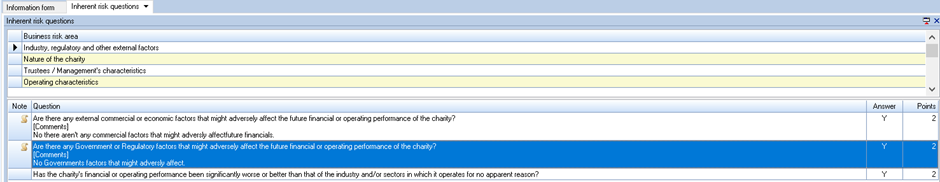
Checked out documents during finalisation
The senior and manager finalisation signoff routines have been updated to check if there are any documents checked out preventing the sign off of the file. Previously this check was only carried out during the partner sign off.
Audit response and Risk factor to balance forward
In identified risks, samples and factors for risk assessment are now included in the balance forward routine.
Stop client closing when document is open
When closing an audit file the application would prompt the user to check in all documents if any where checked out as part of the process. Previously if the document was open the user would be shown a warning however the file would still close leaving the document checked out. The process has been updated so that the file will no longer close after displaying the warning so that the document can checked in.
Quality Improvements
ITS 67893: Resolve clear deleted data issue
Previously sometimes a 'Violation of Primary Keys' error message would be displayed when using the clear deleted data option. This issue has been resolved.
Unanswered checklist questions during partner sign off
Previously the software would incorrectly show a warning that there are unanswered checklist questions. This issue has been resolved.
ITS 67890: Client restore - update of address and association data
Previously when restoring a client the address and association central data from the source client would be added to the target client. This issue has been resolved and the client restore process will now only restore the audit data.
ITS 66460 – Creation of multiple security groups when restoring clients
Previously when restoring audit data, when the data originated from a different database would result in the creation of multiple audit security groups. This issue has been resolved.
Getting an error when Balance forward an audit pack imported multiple times
This issue has been resolved.
Charge rate table data not saving
This issue has been resolved.
ITS 67688 -Restrict raising review points after accounts have been finalized
Previously it was possible to raise new audit notes after the audit had been finalised. This issue has been resolved.
ITS 67719: Configconv.INI files being overwritten during CSI update.
Previously when converting clients from the old version of the software the configuration file to stop the system options from being updated was not working correctly and the default system options where being updated instead. This issue has been resolved.
06406693: Unusually slow loading current audit file area
Previously if a current audit file area had multiple mandatory procedures it would sometimes cause an excessive amount of time to load the area. This issue has been resolved.
Update to Use client code in export
When the "Use client codes in export" system option is unchecked the report will no longer include this column.
Update to Auto-refresh audit notes system option
This system option has been updated that when unchecked it will correctly no longer refresh the notes and move to the first note in the list when a note is marked as cleared.
Master Packs
The following master packs that where previously released and made available for download have been included in the 2024.1 central suite installer:
IMER 19 - Mercia Company Audit Pack Version 19
IMERG 19 - Mercia Group Audit Pack Version 19
MERCHA 17 - Mercia Charity Audit Pack Version 17
MERLLP 11 - Mercia LLP Audit Pack Version 11
MERAEX 18 - Mercia Audit Exemption Pack Version 18
IPCAS 18 - PCAS Company Audit Master Pack Version 18
Mercia master packs
The master pack manual detailing the changes to the master packs can be located from the Mercia: Audit Manuals page along with the latest sections A-D of the manual.
Details of the latest Mercia changes can be downloaded here.
The following master pack has been included in the 2024.1 central suite installer:
MERPEN 11 - Mercia Pension Audit Pack Version 11. Along with the Mercia content a new 4 digit chart of account has been added to the the master pack. This chart of account is based on the CCH Accounts production pension chart of account.
PCAS Master Packs
The master pack manual detailing the changes to the master packs can be located from the PCAS Audit Manuals page.
Details of the latest PCAS changes can be downloaded here.
The following master pack has been included in the 2024.1 central suite installer:
PAAPCH 17 Pcas Charity Audit Pack 17
PAAPPEN 17 - Pension Audit Pack PAAP. Along with the PCAS content a new 4 digit chart of account has been added to the the master pack. This chart of account is based on the CCH Accounts production pension chart of account.
PCASNA 17 - Private Company Audit System - Audit Exemption 17
CCH Master Packs
The latest procedurs manauls can be located on the the CCH Audit Manuals page.
Details of the latest CCH changes can be downloaded here.
The following master pack has been included in the 2024.1 central suite installer:
IFULL 15 - CCH - ISA Full Audit Pack 15
IGROUP 15 - CCH - ISA Group Audit Pack 15
CCHCH 16 - CCH - Charity Audit Pack 16
CCHLLP 14 - CCH - LLP Master Pack 14
LAP 14 - CCH - Limited Assurance Pack 14
NONAUD 24 - CCH - Non Audit Pack 24
Install
The following master packs have been made available for download and can be installed by logging into the audit software as system manager and selecting the install button from the master pack menu, Select the master pack to install via the check box and click install: