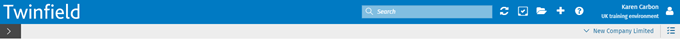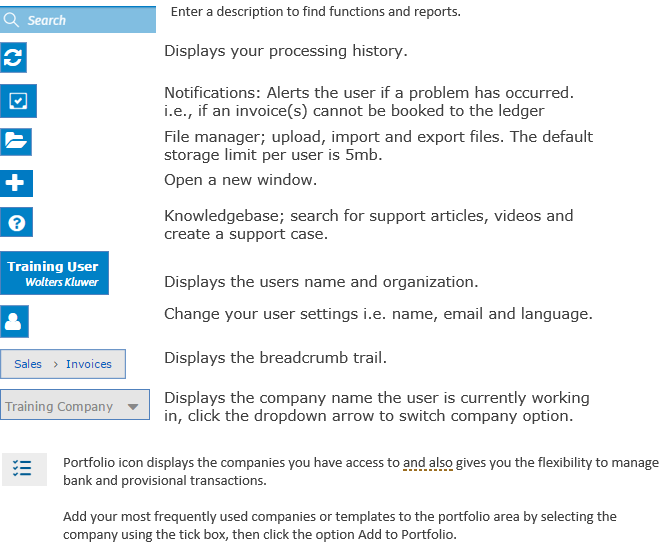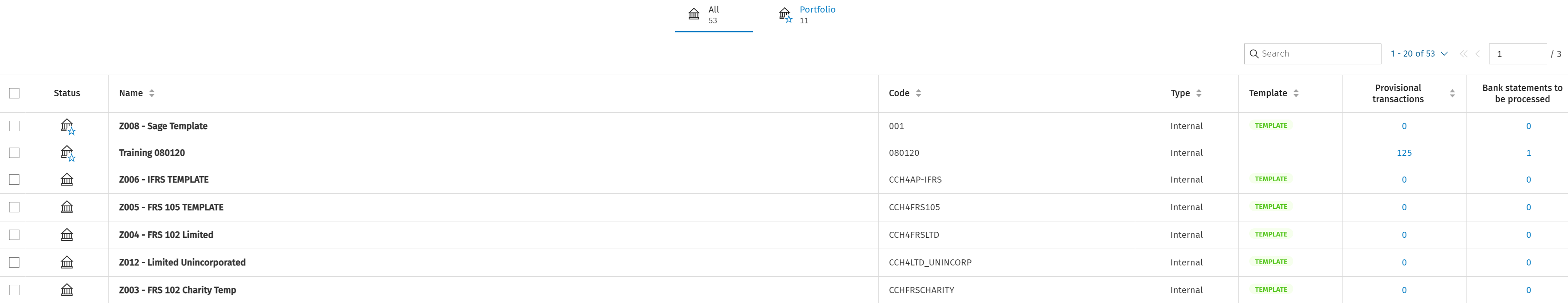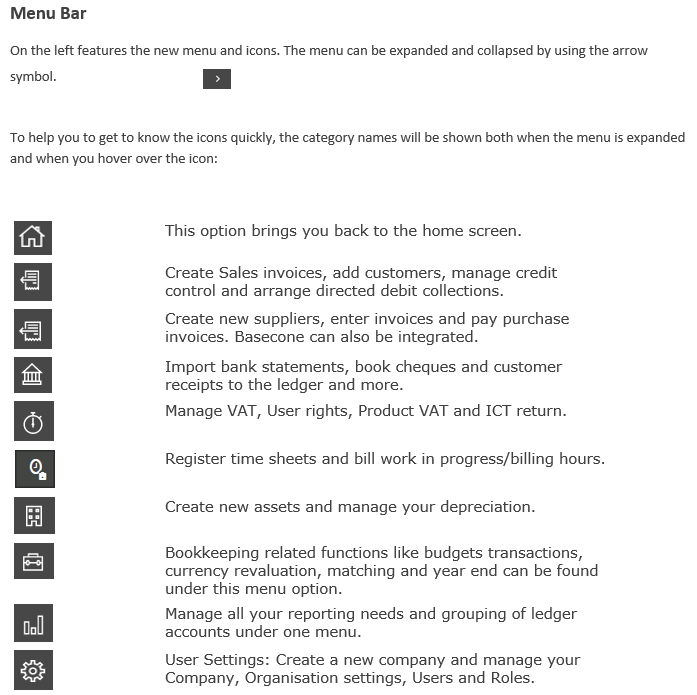Navigation - Desktop and Menu Bar

The Twinfield interface features Classic and NEO functionality; fewer clicks are required to navigate to modules and functions within the software, almost all functions can be reached within three clicks.
The menus are compatible with tablet, touch screen and desktop use.
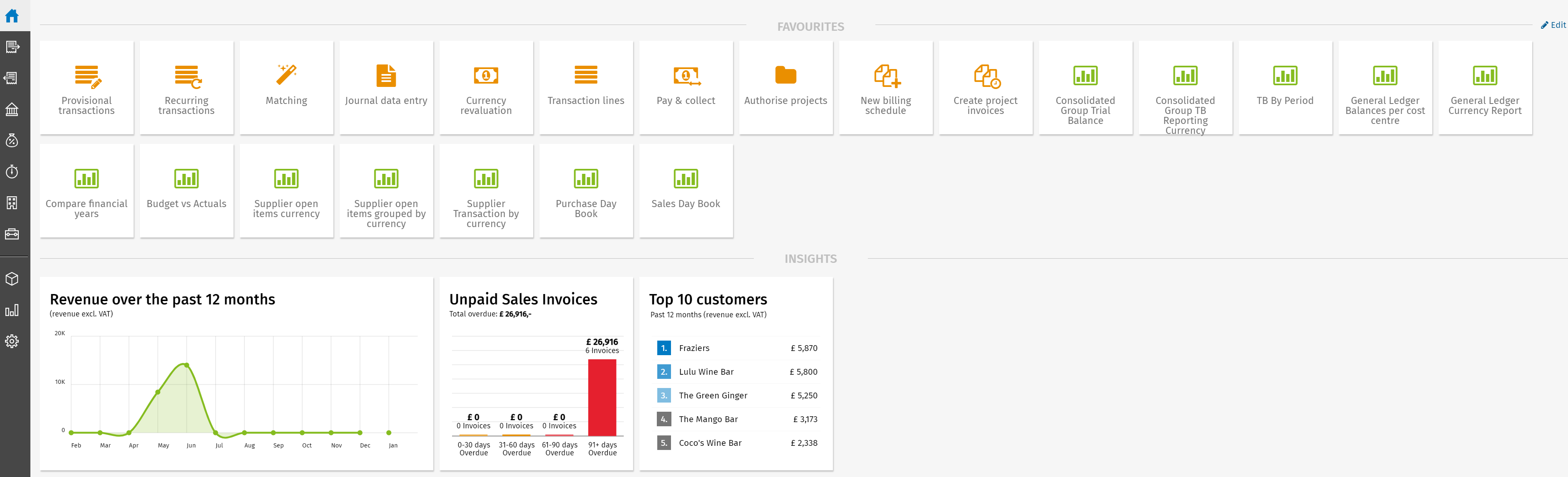
The desktop is split into three sections.
- The Information bar is located at the top of the screen
- The menu bar located on the left-hand side displays the module names.
- Main desktop
Information bar which comprises of the following search option and icons listed below.