Change Twinfield Password

How to change a Password
When logging into Twinfield for the first time you may be asked to change your password for security purposes.
Fill in the following information:
- Current password.
- Your new password must be a minimum of 8 characters which must include a capital letter and two numbers.
- Confirm password.
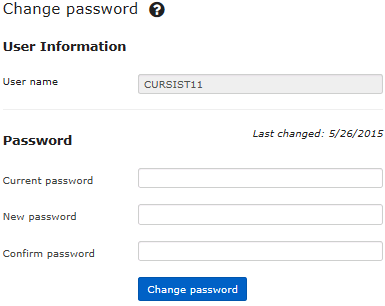
|
Video: Watch our video on Passwords |
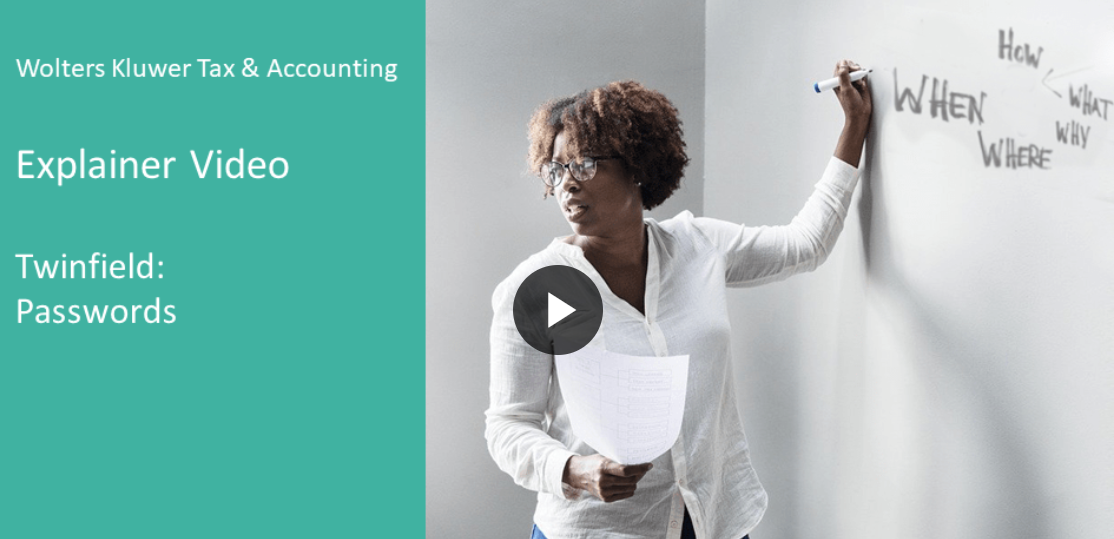 |
