Recurring Transactions

Recurring Transactions enable the user to duplicate a range of transactions types i.e. Purchases, Sales, Depreciation, Assets and Journals.
Recurred entries are based on an existing transactions.
Select ‘Financial professionals’  then ‘Transactions’
then ‘Transactions’  from the ‘Menu bar’.
from the ‘Menu bar’.
Click on 'Recurring Transactions'.

Select 'Management'.

Click 'Add'.
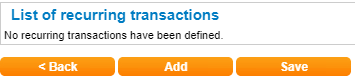
Enter the following:
- Name: Depreciation
- Transaction Type: JNL
- Transaction Number: 202000001
- Click ‘Save’.
To recur the ‘Depreciation’ journals, select ‘Transactions’ from the ‘Financial professionals’ menu.
Select ‘Recurring transactions’ then click the option from the list.
The data entry screen is automatically populated with all information except the period and invoice number.
Enter the following:
- Date,
- Period
- Invoice number
Post transaction 'Provisional/Final'.
