Importing Bank Statements

The bank statement process is split between the upload of the CSV File and the processing the bank statement lines.
Bank Statements can be uploaded using file types CSV, XML etc.
Upload Process
To access the ‘File manager’ click the ‘Folder’ icon on the blue menu bar 
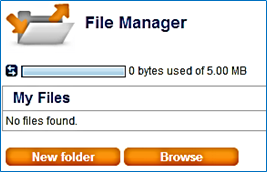
Click the Browse and choose the file you wish to upload.
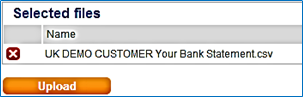
Click the orange button ‘Upload’.
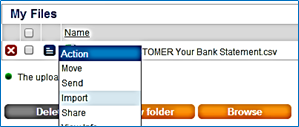
The file will now appear under ‘My Files’. Click on the blue menu icon and select ‘Import’.
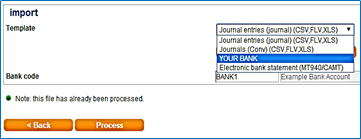
Select your bank CSV template from the drop

Click Process

The 'green' status equals a successful upload.
|
|
