Companies House: how to access Submissions Database and poll submissions

Submissions Database
1. Once the Accounts have been submitted to Companies House, the submission details will be listed within the Submissions Database which can be accessed via the ribbon bar.
2. The following dialog appears.
- You can search for the company or filter what type of files you want to list.
- Click on the status to bring the information of the submission.
- You can also print Reports by clicking on the icon at bottom right of the dialog.
3. You can also access the Submissions Database screen by clicking on File / Accounts / Co.House Submissions
4. This opens a window within the CCH Central main screen as below.
- You can search for the company or filter what type of files you want to list.
- Click on the status to bring the information of the submission.
- You can also print Reports by clicking on the icon at bottom right of the window.
Polling
Method 1
Step 1: Open up the Submissions Database by going to File > Accounts > CO.House Submissions and locate the set of accounts you want to update.
Step 2: Click on the blue "Pending" hyperlink under the status column. This will then poll the accounts and the status will update from Pending to either "Accepted" or "Error".
Method 2
This method allows you to poll more than one set of accounts at a time.
Step 1 Launch iXBRL Review and Tag by going to File > Accounts > iXBRL Review Tag
Step 2 The following pop up message will appear:
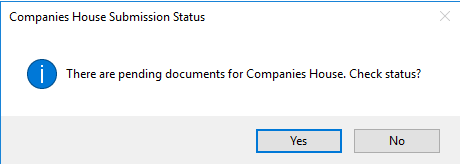
By clicking Yes, the system will poll all pending accounts that the user logged in has submitted to Companies House in one go. This saves the user from having to click the pending status on each set of accounts individually. It will not poll any submissions made by another user.
