Adjusting a tag

To adjust a tag, right click on the tag and click Adjust as below.
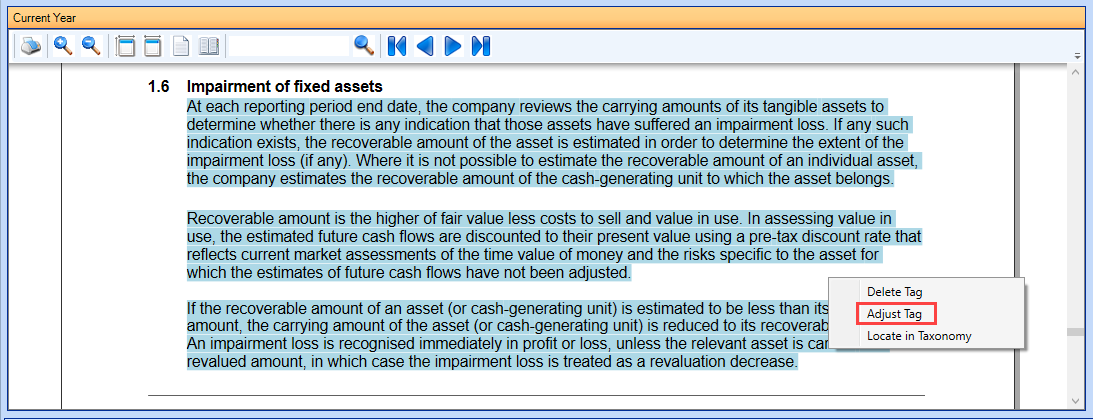
Then the Adjust mode view appears, it is where you can add or delete information what was tagged previously.
Highlight the information which will be added or removed and click on the green + or red cross.
Use the disk icon to save the changes made or the red cross to exit the Adjust mode.
