Changing the sign-off role at a master pack level

To change the sign-off roles for working papers at a master pack level, select Sign Off Levels on the ribbon within File > Maintenance > Working Papers > Working Papers Designer
- To change the sign-off roles for working papers at a master pack level, select Sign Off Levels on the ribbon within File > Maintenance > Working Papers > Working Papers Designer
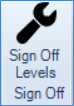
- Tick the boxes that relate to the sign off levels you require for your practice
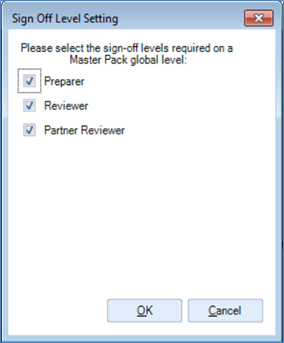
Note: this is at the master pack global level and so will cover all working papers across all clients
