Responsibility Types

- Responsibility type comes from the team setup within the client record (on the responsibility tab)


- To assign a working papers role to a responsibility type, navigate to File > Maintenance > Internal > Responsibility Types
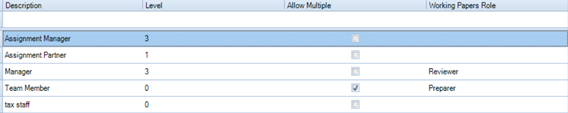
- Use the drop down menu under Working Papers Role to map your responsibility type
- If you use responsibility type on a particular client, the working paper role here will take precedence over the settings under employee categories
