Indexing Pack and Sections

Indexing
Selecting the standard indexing pack to be used throughout the practice
Before any changes are made to the working papers practice pack, or anyone starts to use CCH Working Paper Management, you MUST select or setup the Indexing Pack you wish to use for your practice.
To select / view the default indexing pack used within the practice navigate to File > Maintenance > Working Papers > Indexing Packs
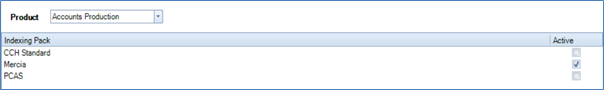
- If you wish to change the default pack simply tick the required box in the Active column
- Only one indexing pack can be active
- If you wish to create a new indexing pack, select the Create button on the ribbon and then enter a name in the Create Working Papers Indexing Pack pop-up and click OK.

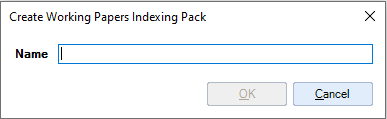
You will now have created an 'empty' indexing pack which can be defined from the Sections screen at the master level.
Sections
Viewing the predefined sections for the active indexing pack
To view the structure of the indexing pack selected go to File > Maintenance > Working Papers > Sections
Modifying the predefined sections for the active indexing pack
Any amendments to the sections should be made BEFORE you make any changes to the working papers practice pack.
- The Reference and/or Name can be changed.
- New sections can be added by clicking in the blank row at the top of the table.
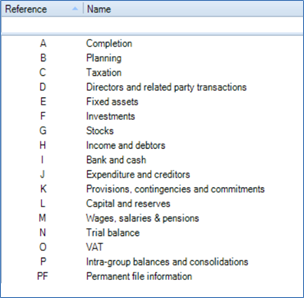
Relationship of Indexing Packs with Master Packs
There is a one-to-one relationship between the indexing pack and the Accounts Production master pack.
