Resequencing papers

- To resequence papers, use the Move Up and Move Down arrows on the ribbon
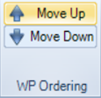
- The referencing of the papers will automatically be updated when they are moved
- The inherited reference can be overwritten (but the other references will not be updated)
Folders can be re-sequenced within the tree in exactly the same way
Note: Papers can only be moved within the original folder they were created in
