_CCH_AML

Introduction
This workflow is triggered automatically by the _CCH Client Onboarding workflow, which will not progress until this workflow is completed, and has set the outcomes in the configured extra fields. Additionally, it can be can be started manually for any clients that require AML checks.
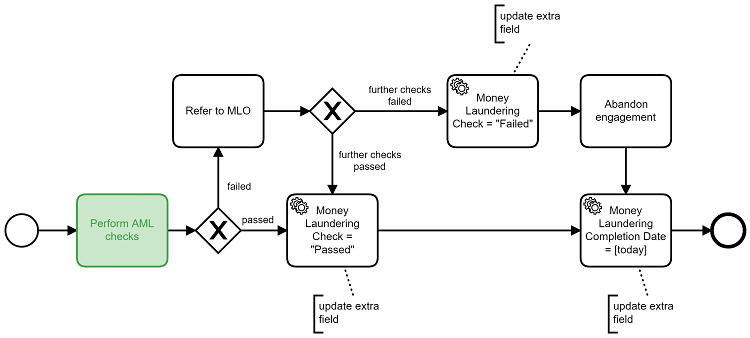
How to use this workflow
This workflow is triggered automatically by the _CCH Client_Onboarding workflow.
However it can also be started independently from the workflow tab of a client.
Pre-requisites
Central Settings:
- Create a category type extra field called "Money Laundering Check". Set its data type to text, apply it to contacts and clients, and set the values;
a. Passed
b. Failed
c. Not Checked (Default) - Create a field type extra field called "Money Laundering Completion Date". Set its data type to date and apply it to contacts and clients
Possible Enhancements
As part of your AML routines you can trigger this workflow in bulk using the bulk update tool. From the client search screen, apply an advanced search;
Advanced Search

Bulk Update
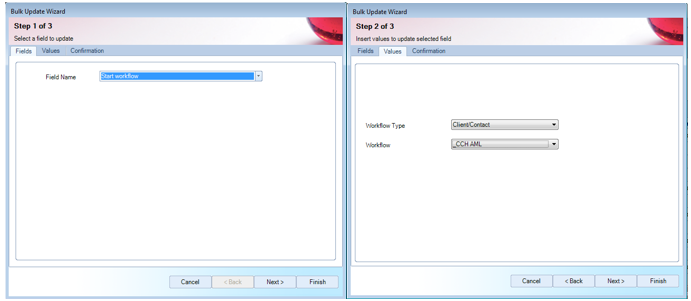
You can then follow the workflow for each client, and it will automatically update the extra fields based on your decisions in the workflow, allowing you to repeat this process on a monthly basis.
