Add/edit TB loading instruction line screen

The Add/Edit TB Loading Instruction Line screen appears as follows. It is the same for both Master and Client TB Loading instructions.
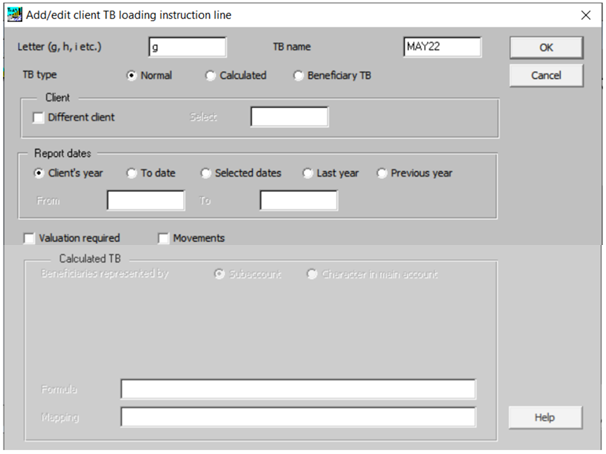
TB Type
The options that appear depend on the TB type. The three types are:
- Normal. The options for a Normal TB are shown above and they are described below.
- Calculated. This is used for performing calculations based on other Saved Trial Balances.
- Beneficiary TB. This is used to produce a trial balance for a beneficiary when each beneficiary is represented either by its own sub-account or by a character in the account code. It is explained in Beneficiary TB Concepts and Beneficiary TB Screen.
