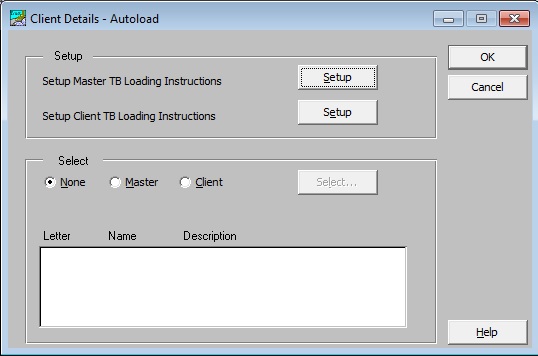Autoload screen

Nominal Client Details > Autoload. This is used for setting up TB Loading Instructions and for selecting them.
Select Nominal Client Details > Autoload. The following screen is displayed:
The screen has two parts. The top part is for setting up TB Loading Instructions and the second part for selecting them:
- Setup Master TB Loading Instructions sets up TB Loading Instructions that can be used on multiple clients.
- Setup Client TB Loading Instructions sets up TB Loading Instructions that can only be used on the current client.
- Select selects either a set of master or client TB Loading Instructions to be used on the current client.
Notes:
- Multiple sets of Client (or Master) TB Loading Instructions can be set up, but only one set can be selected for use on a client at a time.
- It is important to remember to Select the TB Loading Instructions. If TB Loading Instructions are set up, but not selected, the trial balances are not passed to the accounts formatter.