The Nominal Ledger report

How to produce a report of Nominal Ledger accounts and transactions
A report of Nominal Ledger accounts and transactions can be produced by clicking on Nominal Ledger Report or highlighting Nominal Ledger Report and clicking the Goto button in the Client Menu:

If additional Report Profiles have been defined choose an appropriate one, otherwise leave as <none>.
On the Main Options Tab:
- select the relevant dates for the report
- whether to keep the report in Portrait only
- whether a new page is to be generated for each Nominal Accounts
- whether you wish to select specific Nominal Codes only
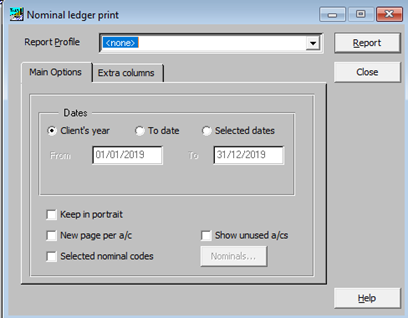
On the Extra columns tab:
- Decide whether a running balance is required.
- Whether system generated sequence numbers are needed.
- Whether contra accounts (showing the code and desciptions of the other half of the Nominal Account entry) are to be shown.

When ready, click on Report to view and/or print.
