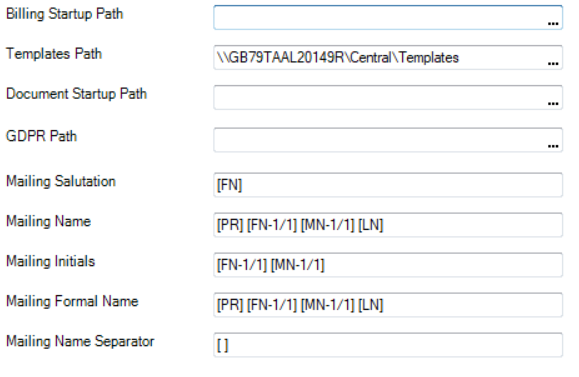Skip to main content
Define Document Mailing Settings
- Select File > Maintenance > Documents > Mailing Settings.
- In the Mailing Settings window, define:
- Billing Startup Path:
- Templates Path: Displays the default path for templates used in the system. The templates path is stored in the *. ini file. You can change this templates path.
- Document Startup Path: Displays the default path for files used in the system. The path is stored in the *. ini file. You can change the path.
- Mailing Salutation:
- Mailing Name:
- Mailing Formal Name:
- Mailing Separator:
- Click OK to save an exit the window.
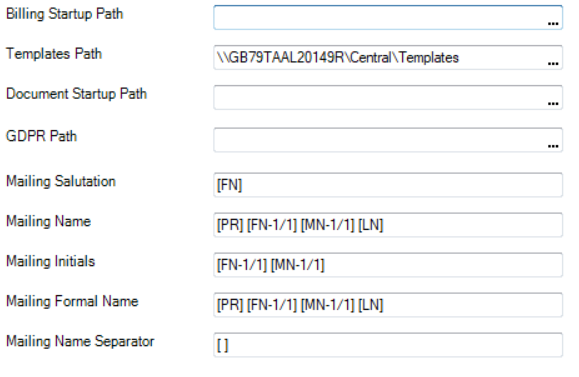
Delete a Document Style
- Select File > Maintenance > Documents > Document Styles.
- In the Document Styles window Click the Description of the document style you want to delete.
- Press [Delete] on the keyboard. The document style is deleted.
- When you have finished, click OK to save the information.