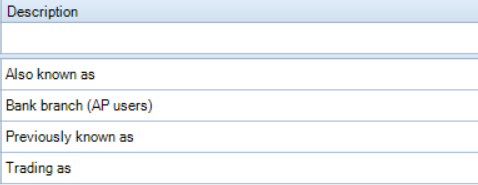Client/Supplier: Setting up Alias Types

If a contact or client has an alias it should be recorded to maintain a complete record of the contact or client in the database. The alias is defined by type and is made available for selection when a user enters an alias for a contact or client on the Contact or Client Page: Main Tab.
The system administrator defines the different alias types for selection.
Set up an Alias Type
-
Select File > Maintenance > Client/Supplier > Alias Types.
The Alias Type tab displays a description table. -
Enter a description for the alias type in the Description cell in the top row.
-
To enter another alias type, press [Enter]. A blank row is created at the top of the table for you to enter.
-
When you are finished, click OK to save the alias types and close the window.