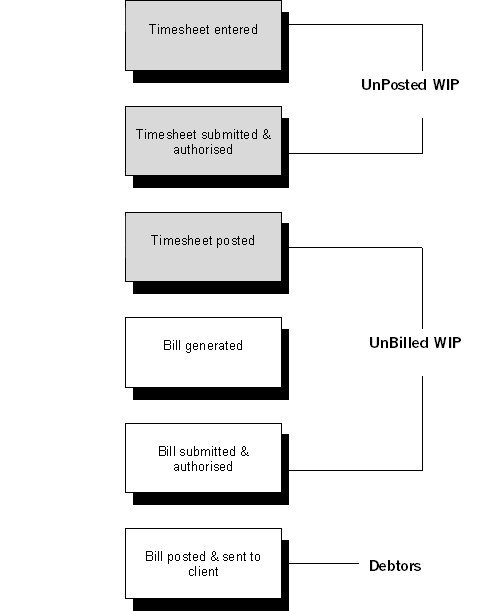WIP and Debtors - An Introduction

WIP
Work in progress or ‘WIP’ as it is commonly known, is considered any work or out-of-pocket expense recorded in the system (either as time or an expense) that has not yet been billed to the client.
Client WIP can be divided into two different types:
-
Unposted
When time and expenses sheets are entered, submitted or authorised, client WIP is saved in the system. This is unposted WIP and is displayed at the point of billing so that an accurate estimate can be made for interim bills. -
Unbilled
Posted time and expenses are recorded in the WIP ledger and available for billing. This is unbilled WIP.
Debtors
Once an invoice has been posted from outstanding WIP, the billed amount is then moved from WIP into debtors. Once you have received payment from the client in response to the invoice, you then enter the receipt of payment into the system.
See below for a workflow diagram on WIP and Debtors:
Viewing WIP
A detailed breakdown of WIP is available on screen at the point of billing. However, there are a number of ways WIP can be analysed prior to billing if required. See Viewing client WIP for more information on how to view WIP.