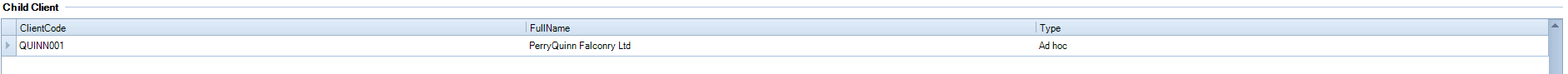Creating or removing a billing group

Create a Billing Group
-
Open the Client page for the client who is to be the parent client in the billing group. If you want to create an assignment billing group, open the Assignment page for the assignment which is to be the parent.
-
Click the Group tab to display it.
-
Click the Add button under the Child Clients or Child Assignments area of the page.
The Find Clients or Find Assignments window will display. -
In the Search for field, enter the name (or part of) that you want to search for.
-
Press [Enter].
Those records that match your search criteria will be returned. -
Click the client or assignment that is to be the child client and click OK.
You will be returned to the Group tab and the child will be listed in the Child area. -
Repeat steps 3 through 6 to add further children.
You can double–click a client or assignment in the Group tab to open the corresponding Client or Assignment page.

NOTE
You can also do this the other way round and add a parent through the child's Group tab.
Remove a client or assignment from a Billing Group
-
Open the Client page for one of the clients in the billing group. If you want to delete an assignment billing group, open the Assignment page for one of the assignments.
-
Click the Group tab to display it.
-
To delete a child from a group, click the child in the Child Clients or Child Assignments area of the page.
-
Click Delete under the list of children, and then click Yes in the confirmation message.
The child is removed from the list. -
To delete a parent from a child, click the parent in the Parent Client or Parent Assignment area of the page.
-
Click Delete under the parent and then click Yes in the confirmation message.
The parent is removed from the list.
NOTE
You can also do this the other way round and delete from either the parent's Group tab or the child's Group tab and the result will flow through to the other record.
Ad-Hoc Billing Group
You have the ability to include WIP from another client that is not part of the billing group on a bill. This is done in the billing wizard on Stage 2 - Billing Amounts. When Add Assignments... or Add Assignments for Client...  is selected the chosen client will be added as an Ad-Hoc type in the Group tab of the Parent client.
is selected the chosen client will be added as an Ad-Hoc type in the Group tab of the Parent client.