Edit an Assignment

Edit Assignment
Note: Your ability to edit Assignment details will depend on the permissions assigned to you.
- Find the Assignment from either the client record - Assignments tab or from the global Assignments screen.
- From the list on the Assignments page, click the assignment you want to edit.
- Edit the details that you want to change, for example Assignment Company, Office or Department. You can also amend Team Responsibility at assignment level, Assignment Status and the frequency and algorithm that will be used for jobs against this assignment. You can also edit along with the Nominal code if required.
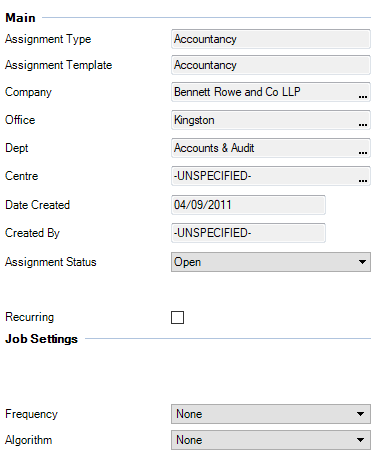
- Click OK to save and close the assignment.
