Employee Record: Time Table tab

The time table information that you entered in Step 7 - Time Table of the Add New Employee Wizard appears on this tab, or you can enter the information on this tab for the first time.
The tab holds the hours worked each week by the employee as well as the duration of their lunch break. The hours worked are either:
- standard hours that are linked to the Category assigned to the employee, or
- unique hours entered specifically for the employee.
You can amend the information at any time and you can choose to Enforce Time Table. If this option is selected, the employee must enter the minimum standard hours on their timesheet before they are able to submit their timesheet.
The options are as per the following image:
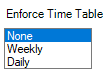
-
To specify unique hours, enter the Start and End Time as well as the Lunch Time duration for each day of the week that the employee works into the table,
OR
-
To select standard hours, click the Category button.
-
Select an option from Enforce Time Table
-
Click OK to finish.
