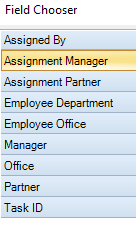Toolbox: Tasks

Toolbox: Tasks Option
When you drag the Tasks option from the Toolbox, you see all the tasks assigned to you, with the current status and due date for each.
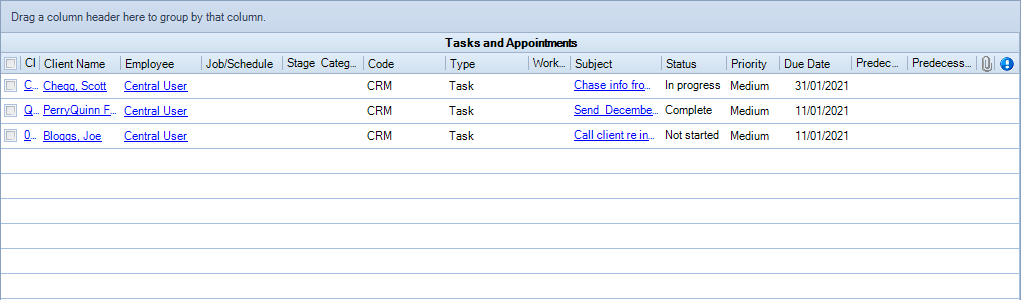
Right-click the display to show the pop-up menu. From this menu you can select various display and sort options.
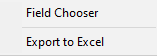
Choosing Field Chooser will display additional headings which can be brought into the main screen: