Toolbox: Aged WIP

Toolbox: Aged WIP Option
When you drag the Aged WIP option from the Toolbox, you see a bar chart of the current WIP.
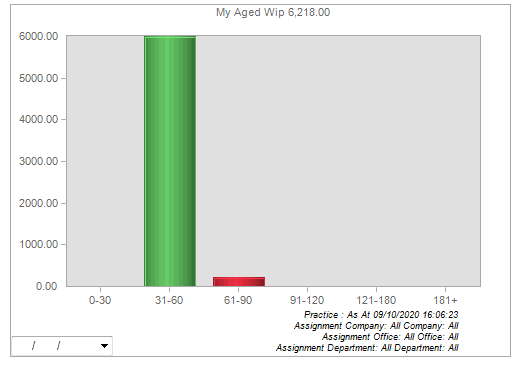
Right-click the display to show the pop-up menu. From this menu you can select various sort and display options. You can also change the date up to which the displayed WIP is shown by changing the selection in the date list box in the bottom left corner.
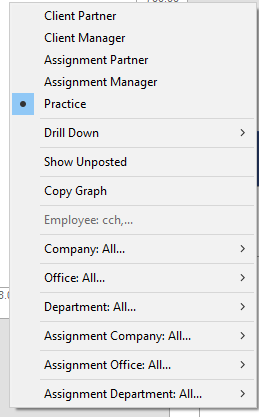
Your security group dictates whether or not you will see this bar chart.
Filtering the Aged WIP
Various options are available for fitering the Aged WIP:
- Assignment Company
- Assignment Office
- Assignment Department
The following table sets out the validation rules applied:
| Selection | Additonal Filter | Behaviour |
| Client Partner | Assignment Company | The clients displayed are those where the logged in user is the Client Partner. The amount of Aged WIP is determined by the additional filter. In this case, the value of the selected Assignment Company. |
| Assignment Office | The clients displayed are those where the logged in user is the Client Partner. The amount of Aged WIP is determined by the additional filter. In this case, the value of the selected Assignment Office. | |
| Assignment Department | The clients displayed are those where the logged in user is the Client Partner. The amount of Aged WIP is determined by the additional filter. In this case, the value of the selected Assignment Department. | |
| Client Manager | Assignment Company | The clients displayed are those where the logged in user is the Manager at client level. The amount of Aged WIP is determined by the additional filter. In this case, the value of the selected Assignment Company. |
| Assignment Office | The clients displayed are those where the logged in user is the Manager at client level. The amount of Aged WIP is determined by the additional filter. In this case, the value of the selected Assignment Office. | |
| Assignment Department | The clients displayed are those where the logged in user is the Manager at client level. The amount of Aged WIP is determined by the additional filter. In this case, the value of the selected Assignment Department. | |
| Assignment Partner | Assignment Company | The clients displayed are those where the logged in user is the Assignment Partner at assignment level. The amount of Aged WIP is determined by the additional filter. In this case, the value of the selected Assignment Company. |
| Assignment Office | The clients displayed are those where the logged in user is the Assignment Partner at assignment level. The amount of Aged WIP is determined by the additional filter. In this case, the value of the selected Assignment Office. | |
| Assignment Department | The clients displayed are those where the logged in user is the Assignment Partner at assignment level. The amount of Aged WIP is determined by the additional filter. In this case, the value of the selected Assignment Department. | |
| Assignment Manager | Assignment Company | The clients displayed are those where the logged in user is the Assignment Manager at assignment level. The amount of Aged WIP is determined by the additional filter. In this case, the value of the selected Assignment Company. |
| Assignment Office | The clients displayed are those where the logged in user is the Assignment Manager at assignment level. The amount of Aged WIP is determined by the additional filter. In this case, the value of the selected Assignment Office. | |
| Assignment Department | The clients displayed are those where the logged in user is the Assignment Manager at assignment level. The amount of Aged WIP is determined by the additional filter. In this case, the value of the selected Assignment Department. | |
| Practice | Assignment Company | The value of Aged WIP displayed is determined by the additional filter. In this case, the value of the selected Assignment Department. |
| Assignment Office | The value of Aged WIP displayed is determined by the additional filter. In this case, the value of the selected Assignment Office. | |
| Assignment Department | The value of Aged WIP displayed is determined by the additional filter. In this case, the value of the selected Assignment Office. |
