Lock the Tax Return Bundle Window

Locking the Tax Return Bundle Window
In common with other CCH Personal Tax windows, it is possible to lock the window.
- When the input for the window is finished tick the All complete check box. The Reviewed check box is enabled.
- When the review of the window is finished tick the Reviewed check box. The window is locked, an Unlock button appears in the menu bar and a green banner appears below the menu bar.

The consequences of locking the window are that only the following controls are available:
- Save button in the menu bar.
- Save and Close button in the menu bar.
- Unlock button in the menu bar.
- Create PDF button in the menu bar.
- Letter paragraphs button in the Letter section of the window.
All the other controls are disabled.
Unlocking the Tax Return Bundle Window
To unlock the window click the Unlock button in the menu bar. A message box appears:
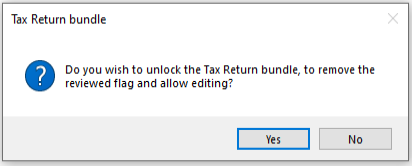
Click the Yes button. The window is unlocked, the green banner disappears and the tick is removed from the Reviewed check box.
