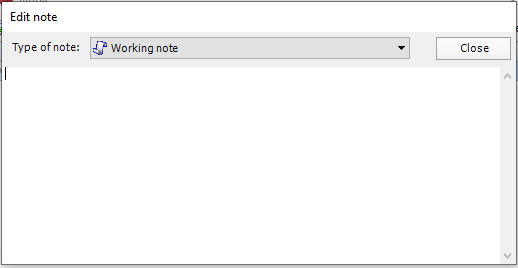Working Notes

This area details the functionality of the Working notes within CCH Personal Tax.
Notes Window
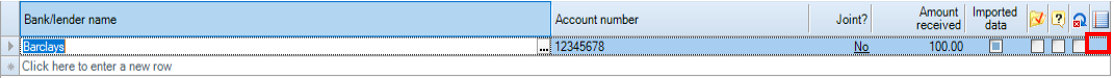
Click on the  box below the notepad and the menu items on the Notes window appears as follows:
box below the notepad and the menu items on the Notes window appears as follows:
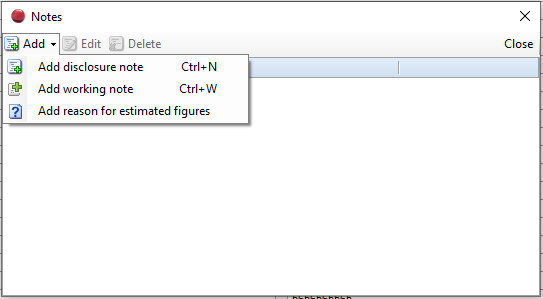
Click on the Add working note option and add a note, details of the person who created or last edited the note are recorded along with a date stamp: