Exchange Rates

Exchange Rates
To access the 'Exchange rates' screen select Maintenance > Tax Settings > Exchange Rates from the menu

The 'Exchange rates' screen will then be displayed ( see screenshot below)
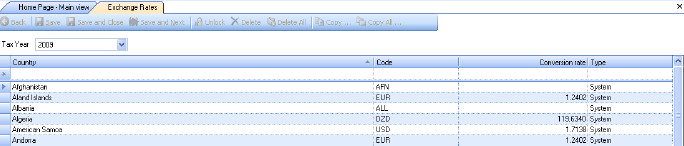
- Selecting a different year in the Tax Year drop-down will display the rates for that year.
- Where the Type is set to 'System', then the Country and Code fields will be populated by the system.
- New currencies can be added, where they are not in the list. These are identified with a ‘Type’ of ‘Local’.
- The conversion rates for the year are entered in the appropriate row. These rates are used to populate the ‘Conversion rates’ fields in the ‘Cash payments’ screen for the expat employment.
- The ‘Exchange rates’ can be imported into the database using the ‘Common File’ import functionality within Personal Tax.
