All Complete

Methods to indicate the completion of a section of the tax return:
Use one of the following methods to indicate the completion of a section of the tax return:
- Click in the Complete check box, which has this
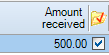 complete box at the side of the amount received. A tick appears in each complete row.
complete box at the side of the amount received. A tick appears in each complete row. - Once you have finished entering all details, click the All Complete check box in the Status panel. A tick appears in the Complete column against all rows. Setting All Complete also enables the Reviewed check box for use later.

