Foreign Life Insurance Gains

Enter Foreign Life Insurance Gains
-
Open the Foreign Life Insurance Gains section.

-
Do one of the following to add a policy provider:
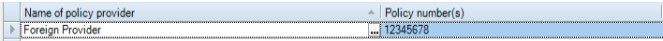
- Type the name of the provider in Name of policy provider
- Select from your existing contacts, click
 to open the Select Provider window.
to open the Select Provider window.
Note: If you type the name of the provider directly in Name of policy provider then this provider is not added to your contacts and is only available for this client.
-
You need to enter the following information about the policy:
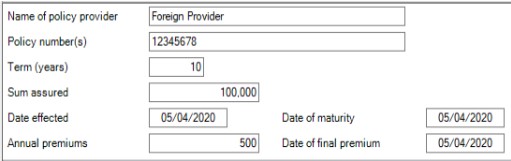
- Policy Number
- Term years - Specify the number of years that the policy has existed.
- Sum assured - This is the value paid out if death occurs during the policy period.
- Date effected - You must enter the date that coverage began.
- Date of maturity - Enter the date that the policy converts to a cash value.
- Annual premiums - Enter the yearly amounts paid to the policy provider.
- Date of final premium - Enter the last payment date.
-
Enter details relating to gains in the Events for policy from Foreign Provider area:

-
You should complete/tick the following as required:
- Date of event - This is the date when the gain occurred.
- Amount of gain - This is monetary value of the gain. For example, £230.
- Notional tax paid - Select if notional tax paid.
- Final surrender?
- Corresponding deficiency relief
Note: The value of Notional tax is automatically worked out when you select the Notional tax paid check box.
TIP: For each event you can also set the status and add notes.
- Final surrender - Select this option if the insurance policy was terminated before the maturity date.
- Corresponding deficiency relief - Select this option to claim Corresponding deficiency relief.
-
Click Save and Close.
