Foreign Other Income

Add Foreign Other Income
-
Open Foreign: Other Income on the Tax Return data entry menu:

-
Select the income source from Income Type:

-
Click
 to select or create a Trust/Company or other entity. For example, the name of a trust or company.
to select or create a Trust/Company or other entity. For example, the name of a trust or company.
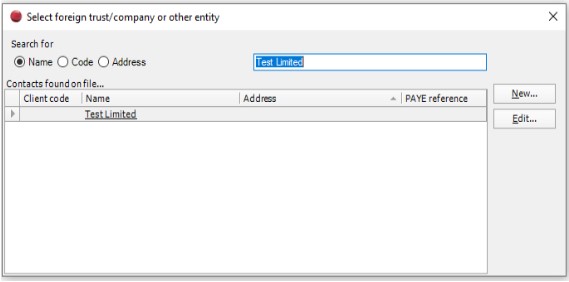
-
Briefly describe the funds received in Description.
-
Enter the value of funds received in Amount before tax.
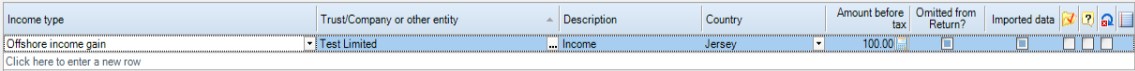
-
Click Save and Close.
Create a Trust or Company
-
Click
 in Trust/Company or other entity.
in Trust/Company or other entity.
The Trust/Company or other entity window appears. -
Click New.
The Trust/Company or other entity wizard appears. -
(Optional) If you want to treat the entity as a trust or organisation, click the check box Tick to treat the foreign trust/company or other entity as an organisation.
The wizard then asks questions that relate to an organisation. -
Click Next and complete the wizard.
The name of the trust or organisation appears in Trust/Company or other entity.
