Real Time Transactions

Capital Gains tax can be reported via Real Time Transaction (RTT) or annually with SA. Enter RTT reference and payment to adjust Capital Gains Tax due.
Real Time Transactions
When reporting Capital Gains, payment of the tax can either be:
-
Via a Real Time Transaction return, or
-
Annually as part of the SA process.
A box for UK Property Disposal or Real Time Transactions return is included in Capital Gains Tax. Add a transaction and select Full Details, the Full details window appears:
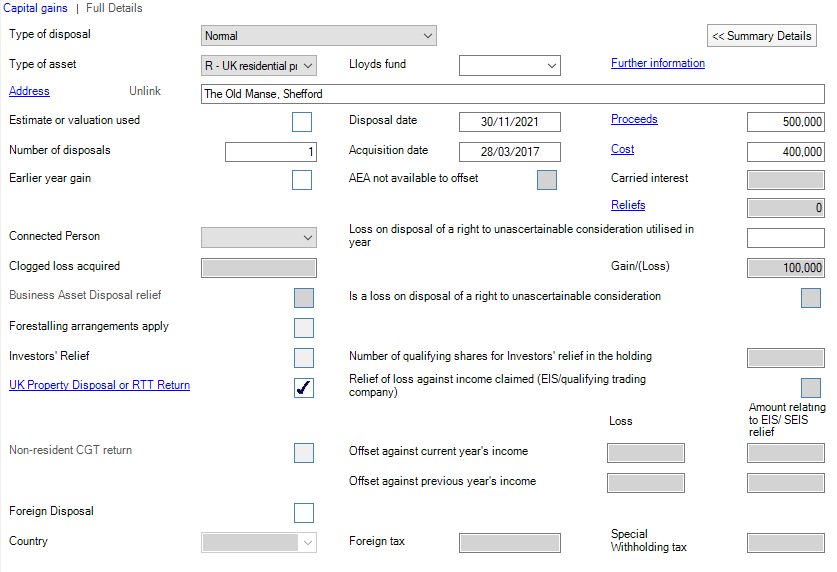
Thisbox works in the same way as the Non Resident CGT box. Click UK Property Disposal or RTT Return, the window appears:
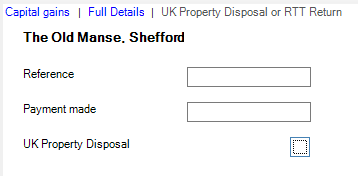
Enter the RTT reference and the payment made. The RTT reference is in the format RTTCGTnnnnn e.g. RTTCGT12345.
The payment made value appears as the SA302 as an adjustment to the Capital Gains Tax due:

