Preview a Tax Return

There are 2 methods of creating a new Tax Return.
Previewing a Tax Return
Before you can preview a tax return you must first open the tax return for the year that you want to view.
-
Select the client that you want to open the tax return for. The Client tab appears.
-
Click the
 tab.
tab.
-
In the Tax Returns for box, select the tax return year that you want to view the data for.
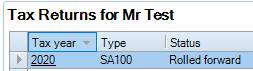
-
The tax return Summary tab appears.
-
The tax return can be previewed by selecting the view tax return icon in the ribbon bar as shown below:

- Once you preview the tax return in a separate tab you can then use the toolbar to:
- navigate to specific pages
- zoom in or zoom out
- produce a .PDF copy
- send as email
- close
Note: It is also possible to interact with the data on the tax return.
For example, if you notice a mistake you can quickly navigate to the data entry area using the actual Tax Return to make the correction.
Double-click the section you want to edit when the mouse pointer changes to the 'hand' cursor icon.

