Create a Tax Return

Create a Tax Return
You can create a new Tax Return by using either of the two methods below:
-
In the Client tab, click the
 tab.
tab. -
In the Tax Returns for box, select the
 hyperlink alternatively you can select the green plus in the top left hand corner of the screen.
hyperlink alternatively you can select the green plus in the top left hand corner of the screen.

The Create new tax return wizard opens.
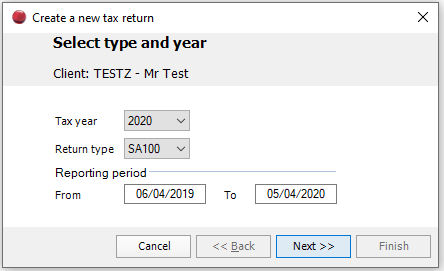
-
Specify the following:
-
Tax Year
This automatically completes the Reporting period dates. -
Return Type
Select the type of tax return you want to create. The Contact Type selected (person, partnership, or trust) determines the tax return choices that appear here.
Note: To change the Contact Type click  next to the Client Name on the Client tab. You may need to close and then reopen the client to update the information displayed.
next to the Client Name on the Client tab. You may need to close and then reopen the client to update the information displayed.
Click Next. This displays three options relating to Roll Forward and creation of a statement of account. If necessary select the options that you want to use.
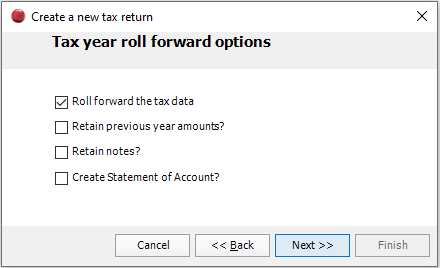
Note: You cannot select the roll forward options unless the client has a previously created tax return.
-
Click Next. If you want to use Workflows, then select a template from the drop-down.
-
Click Finish.
