What is eSign?

eSign
eSign allows you to send documents for approval from CCH Central to your clients’ CCH OneClick workspace that includes a simple electronic signature.
It is an integrated solution within the CCH Central suite that streamlines your document signing process. You will have the ability to load a pdf document from CCH Central, tag/highlight the areas in which a signature is required, and send/publish it to your client.
|
Video: eSign Demo -
|
 |
Simple Signature
An electronic signature is a legal way to get consent or approval on electronic documents or forms. It can replace a handwritten signature in virtually any process. An electronic signature is a legal way to get consent or approval on electronic documents or forms. Our eSign solution currently provides what is known as a simple signature. This includes scanned signatures, tick boxes, and declarations.
Signatures in eSign
Currently, you can add a Date/Time acrofield along with a Signature acrofield onto a document which will populate and be recorded when the client signs the document. In addition, when clients eSign a document through CCH OneClick, we are embedding both a signature (scribble) and a digital certificate (with a date and time stamp) which validates and legalises the document accordingly. You can view this information when downloading the document and click/view the signature (and viewing the properties) as follows:
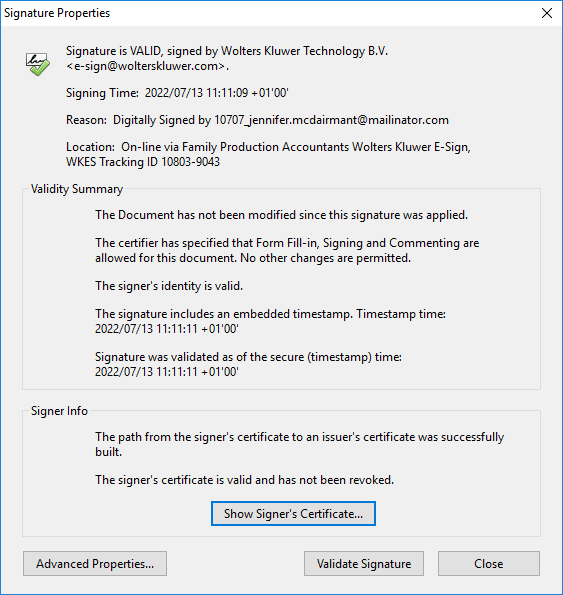
Guidance on electronic signatures can be found here.
