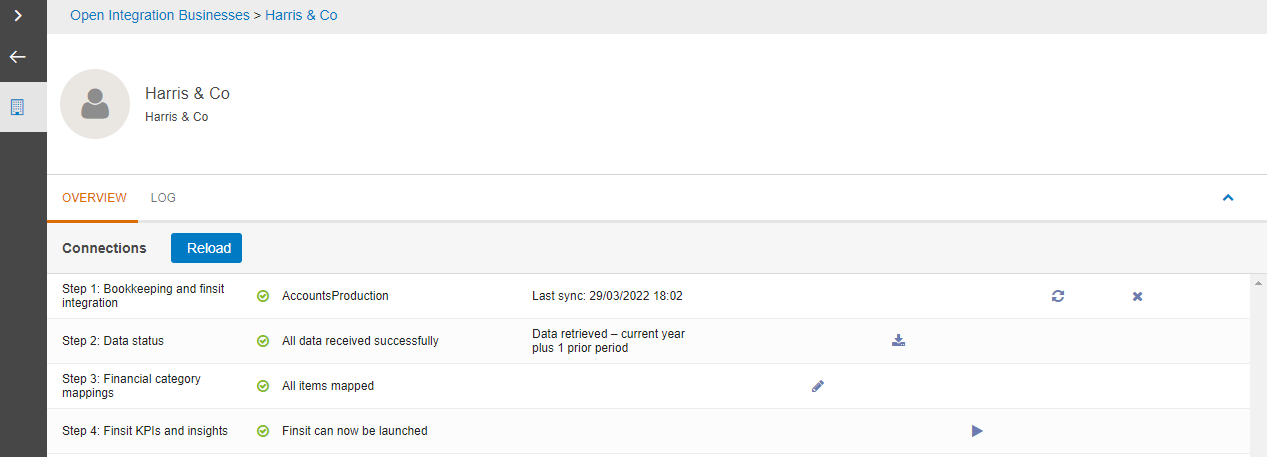Connecting to CCH Accounts Production and finsit

1. Click on the Open Integration and finsit tile within CCH OneClick
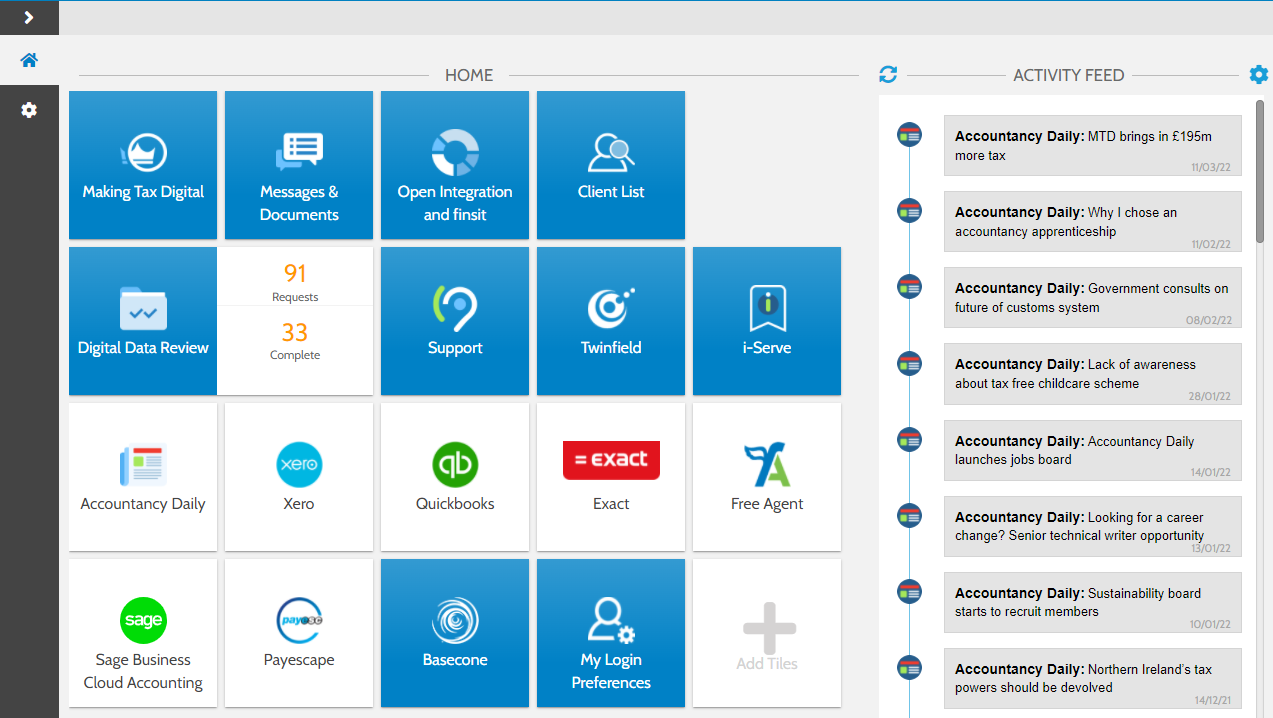
2. Select the business you want to connect
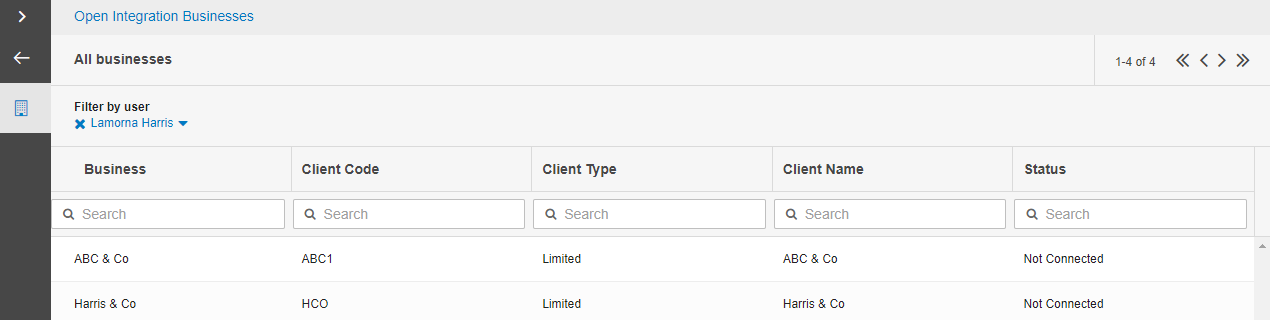
3. Click on Connect
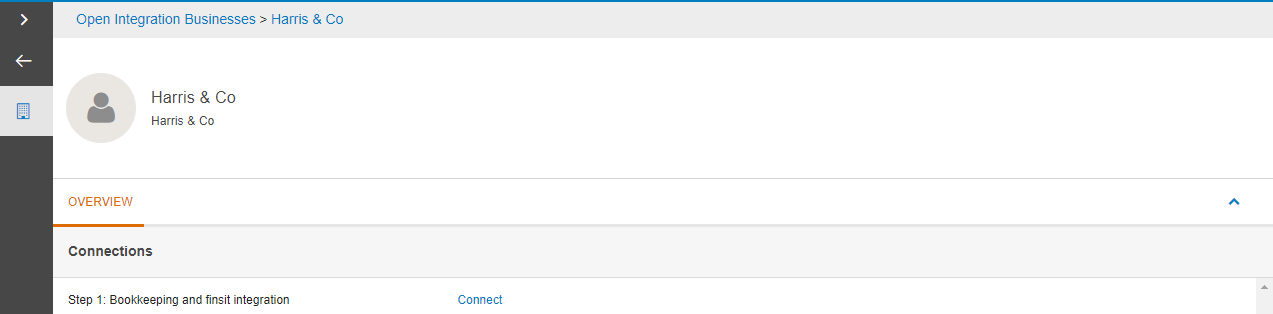
4. Select CCH Accounts Production as the data source
5. Select Yes "Would you like to connect this business to finsit?"
6. Click on Next
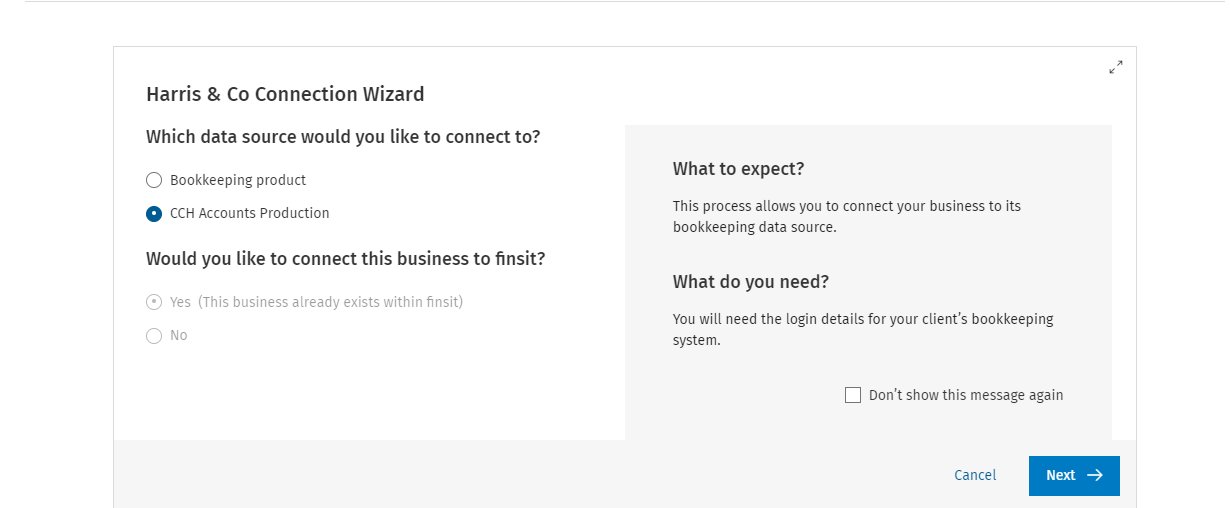
7. Click on Connect
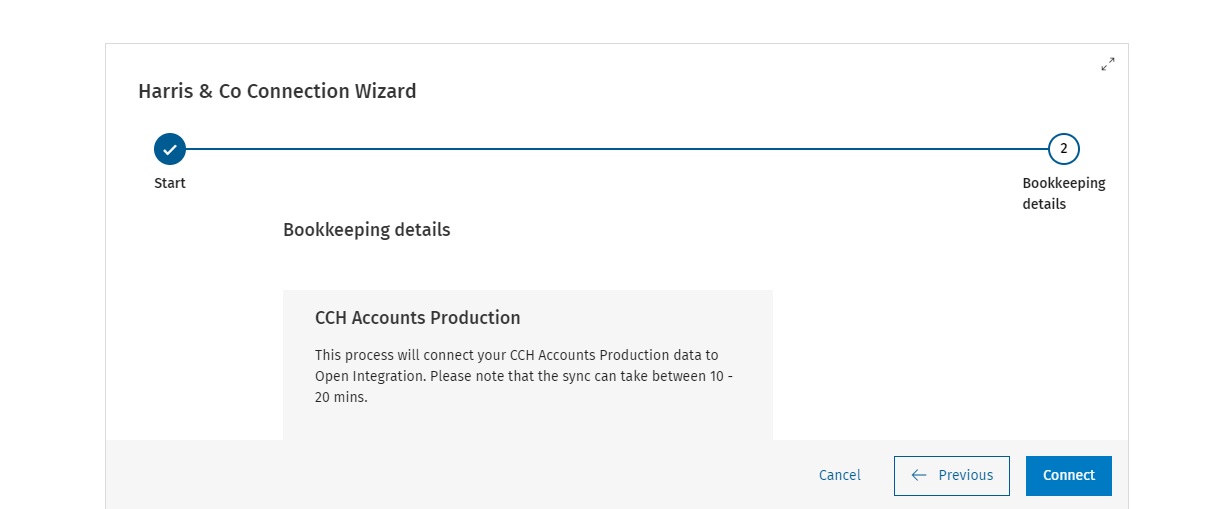
8. Click on Reload to refresh the screen
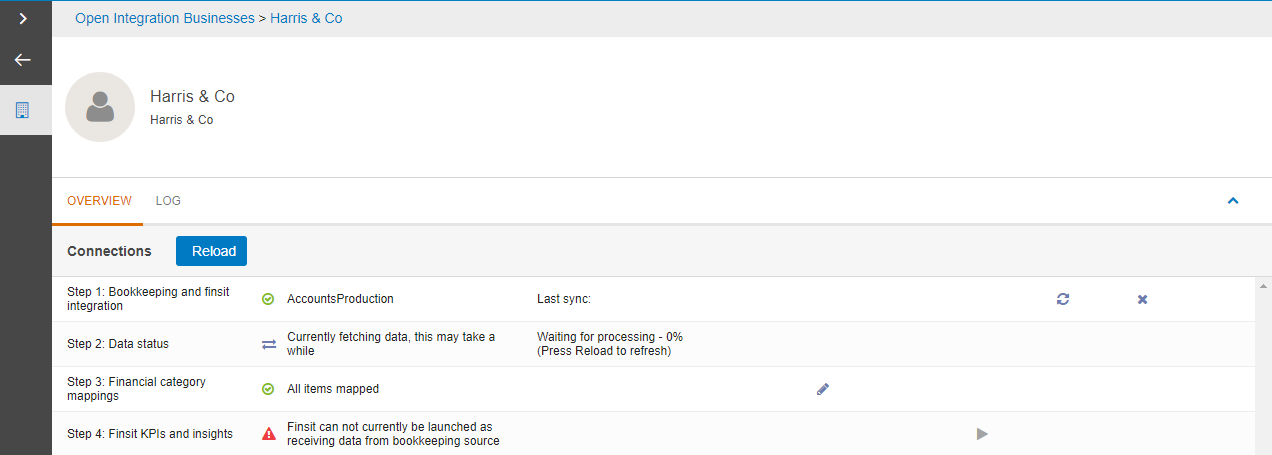
9. Once the data has been retrieved you can now launch finist