Multiple accounting periods

Preparation of each Return submission
A separate submission is required for each CT600 for each accounting period.
Clear any data validation errors.
Ensure the settings are correct for Accounts attached and Computations attached.
The accounts and computation must only be attached to the second of the accounting periods within the period of account.
Therefore in the first accounting period, within Main Return Data select No accounts attached? and No computations attached? and clear the errors by selecting the appropriate reasons from the drop down menus.
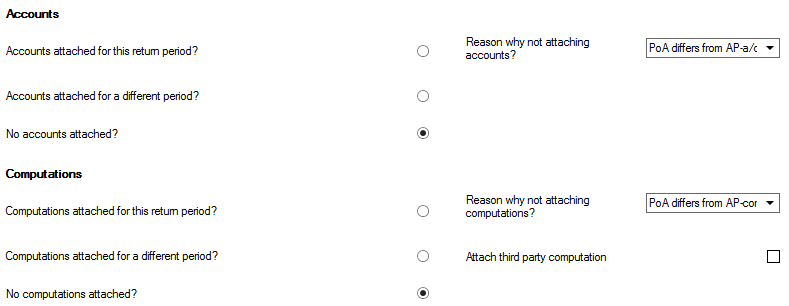
In order that HMRC's gateway links the accounting periods ensure Accounts attached for a different period? and Computations attached for a different period? are both selected in Main Return Data in the last accounting period
Create the submission for each accounting period.
Submit each return for each accounting period.
Delays of more than a day between the submission of each period may result in HMRC deleting the submission for the accounting period they have received.
