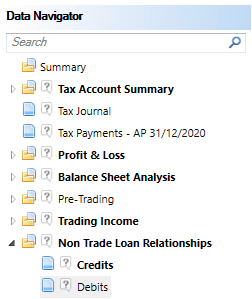Non Trade Loan Relationship Debits

This is where Non Trade Loan Relationship Debits are entered. Any data is carried across to the Non Trade Loan Relationship Summary window.
The Non Trade Loan Relationship Debits input screen is located under Non Trade Loan Relationships in the Data Navigator.
The statement can be input directly or linked from the Profit & Loss if inserted.
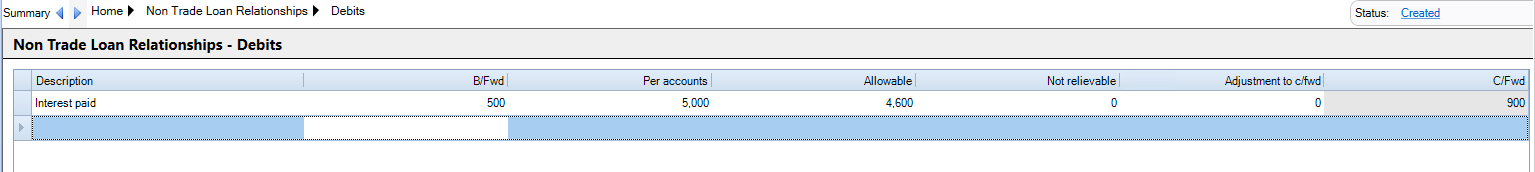 A Description is required.
A Description is required.
In the first period created on CCH Corporation Tax, any not trade loan relationship debits accrual from the previous Period of Accounts should be entered in B/Fwd and this value will be rolled forward from the current period’s C/fwd in the next period.
The Per Accounts figure can be entered or linked from the Profit & Loss.
Enter any amount Allowable in the Accounting Period. More than one Allowable column will appear if the Period of Account straddles more than one Accounting Period.
Enter any NTLR credit that is not taxable in the Non Taxable column.
Entries in the Adjustment to cfwd column will furthermore adjust the Cfwd.
Related