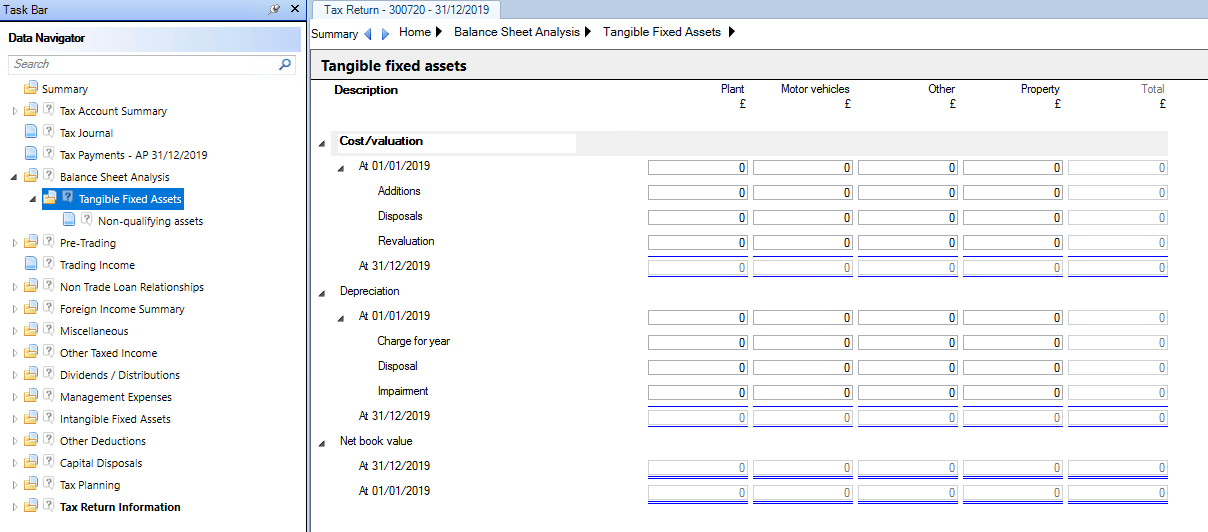Tangible Fixed Assets

This section explains how to use the Tangible Fixed Assets statement, including how to populate and amend details contained within it.
The Tangible Fixed Assets statement can be completed by updating from CCH Accounts Production or by manual entry with a choice of layouts: standard default template, create a new customised template or import a previously saved template.
To access the Tangible Fixed Assets statement:
Expand the Balance Sheet Analysis option on the left hand data navigator by clicking the node.
Click on the Tangible Fixed Assets option in the data navigator.